Troubleshooting
Overview
In this article, we will walk you through steps to troubleshoot some common issues with email delivery, including:
- Inbound email delays
- Mismatches between timestamps
- Non-delivery
Getting to the Email Headers
An important step in any email troubleshooting is knowing how to find your email headers. Email headers provide detailed information on when emails were received, which servers received them, whether they were delayed, and much more. You can read more about email headers here.
Important:
Email headers come from the sending and receiving email servers, not from Glassix. If you identify any issues in the email's headers, this will always mean that the problem sits with the email providers.
Glassix allows you to view the original contents of any inbound email by:
-
Clicking on the down arrow in the message bubble
-
Choosing "Original message":
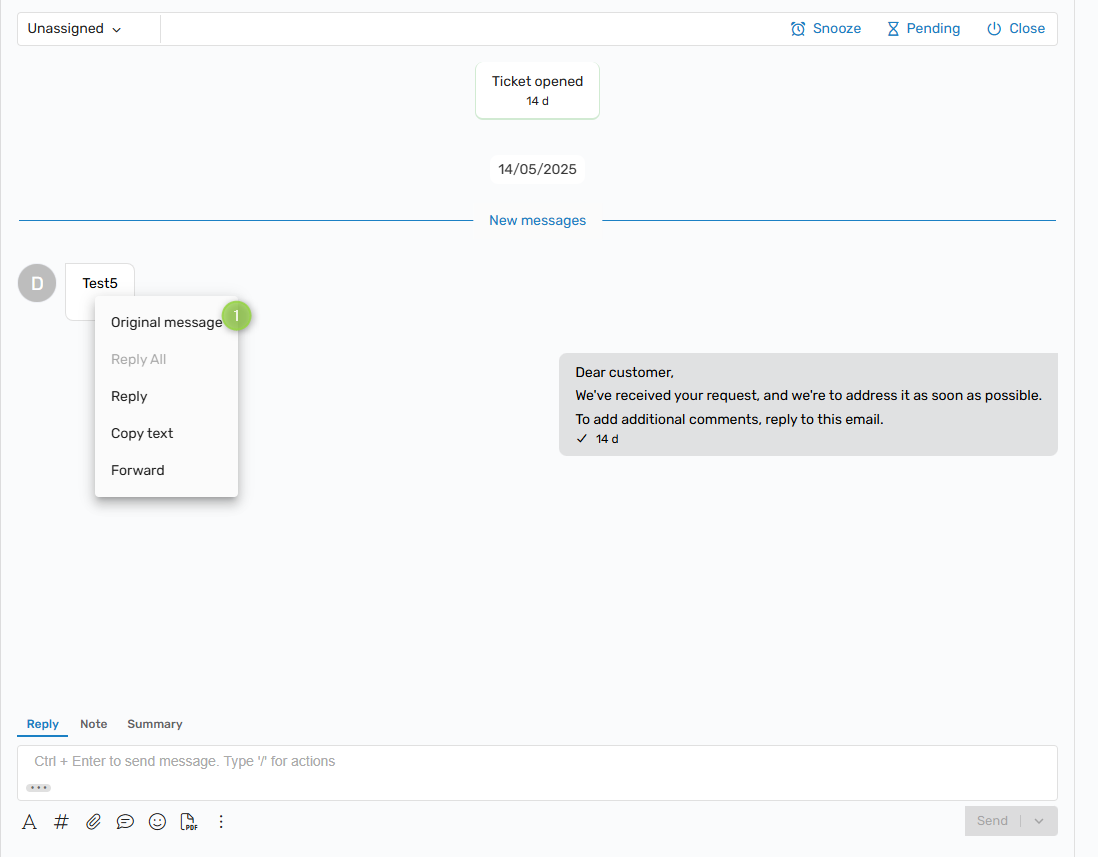
-
Clicking the Original Message link:
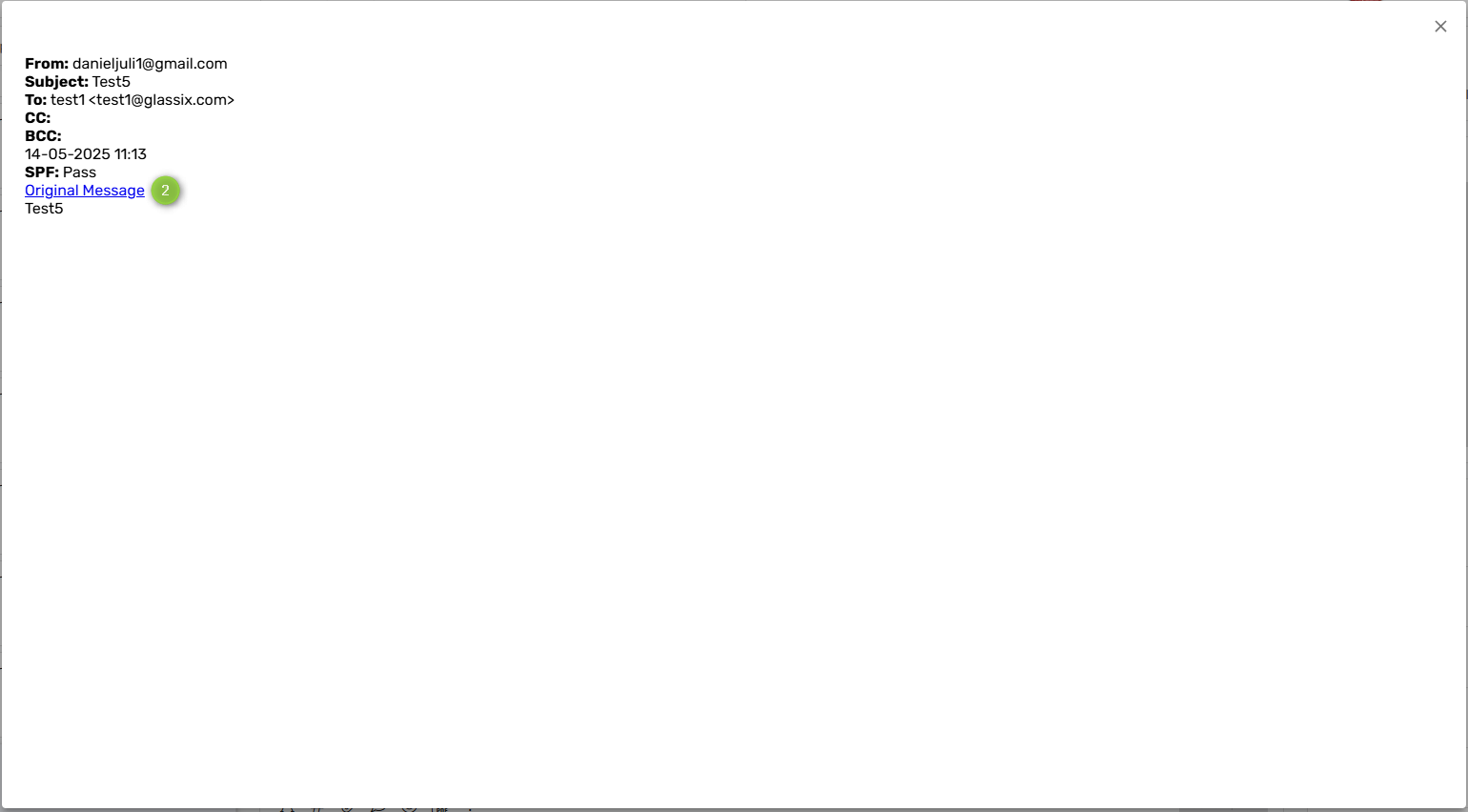
Inbound Email Delays
To troubleshoot inbound email delays, please first find the headers for the problem email by following the steps above.
Once you have your headers in hand:
- Find the following timestamps in the headers:
- "Sent Date" or "Date" (depending on the email provider) - this is the date when the end-user sent the email
- "Received Date" or "Received" - this is the date when your email servers received the email
- Compare the sent date and received date from the headers:
- If they are almost the same (no more than a few minutes' difference between them), move to the next step
- If there is a large difference between the sent and received date, there is likely an issue with either the sending or receiving email servers. Reach out to the email server administrator for further troubleshooting.
- Compare the sent date to the date shown in the ticket:
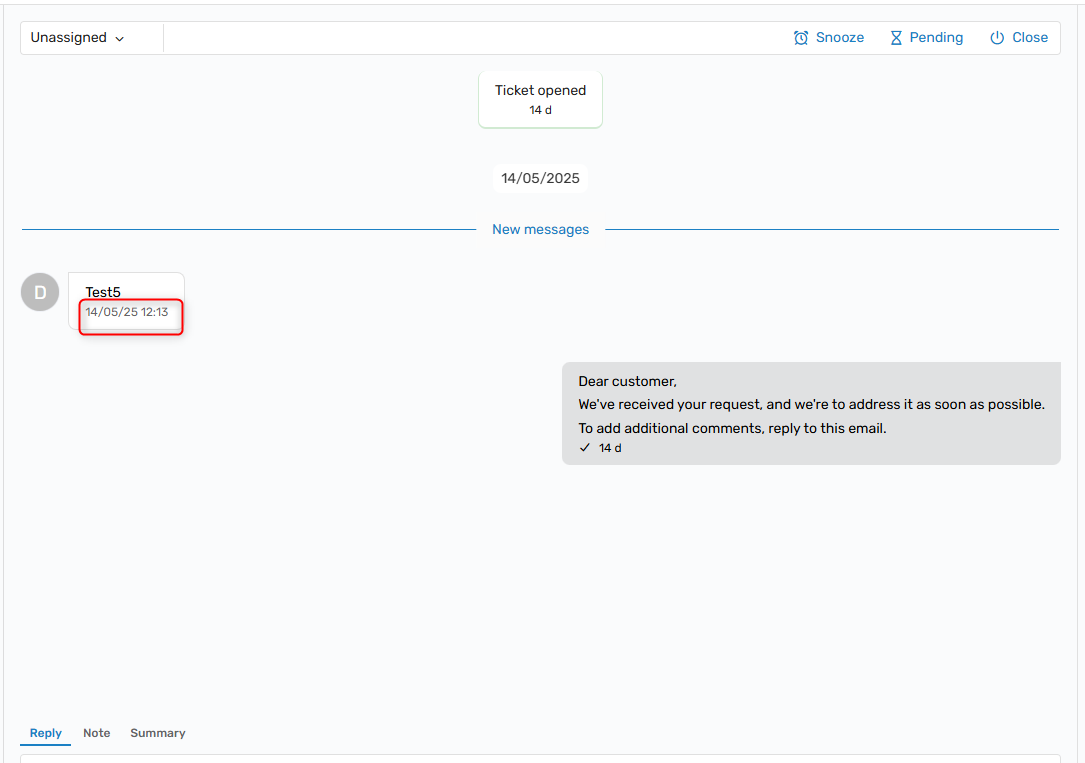
If everything is working as expected, the "sent" timestamp in the headers should closely match the timestamp shown in Glassix when the message entered the system.
-
📥 Confirm Time of Receipt in Private Mailbox
When did the email arrive in their private mailbox? -
📬 Check for Delays Across Other Mailboxes
Are delays also occurring in other mailboxes connected to Glassix?
What happened in the system between the email send time and the time the ticket was opened?
Did other emails arrive during that period? From which mailboxes?
-
📦 Mailbox Type
What type of mailbox is configured (e.g., Outlook 365, Gmail, IMAP)? -
📊 Scope of the Issue
Is the delay affecting all incoming emails, or only specific emails or specific senders? -
👥 Other Affected Customers
Has this issue been reported by other customers as well? -
🔁 Reproducibility
Can the delay be reproduced?
Try sending a new email to the same address and check if the delay occurs again.
- 🏷️ Additional Departments and Mailboxes
Does the customer have other departments with connected mailboxes?
Were delays observed in those mailboxes at the same time?
-
📈 Current Status
Is the issue still occurring, or was it a one-time event? -
🖼️ Screenshots & Video Evidence
Please request full-screen screenshots or a video of the issue, including:
The email inbox
The Glassix interface
The computer clock and URL bar
✅ Recommended free tools for recording:
Screenpresso
Loom
🛠️ Technical Note
Glassix relies on webhooks from Gmail/Outlook to detect when a new email arrives.
If no webhook was received during the period in question — but webhooks were received from other Gmail/Outlook mailboxes at the same time — this strongly suggests that the issue is on the sender’s mailbox or provider side, not with Glassix.
Updated about 3 hours ago