Template Guidelines
Overview of the Meta Template Guidelines for WhatsApp
Important!When submitting a new Utility type template for approval, Meta may determine that your template does not meet their Utility Template Guidelines.
In these cases, Meta will switch your template to Marketing automatically.
Overview
WhatsApp message templates are specific message formats you can send to your customers. These messages allow you to send notifications or customer care messages (e.g., appointment reminders, shipping information, issue resolution, or payment updates).
WhatsApp templates save you time, allow you to communicate with your customer outside the 24-hour time limit, and initiate a conversation with a customer.
In this article, we'll review the purpose of WhatsApp templates, Factbook's guidelines, and recommendations for formatting your template.
Categories
WhatsApp templates must fit in one of the supported categories. Select the category that best matches your template's purpose. Learn more about WhatsApp Categories and see examples here.
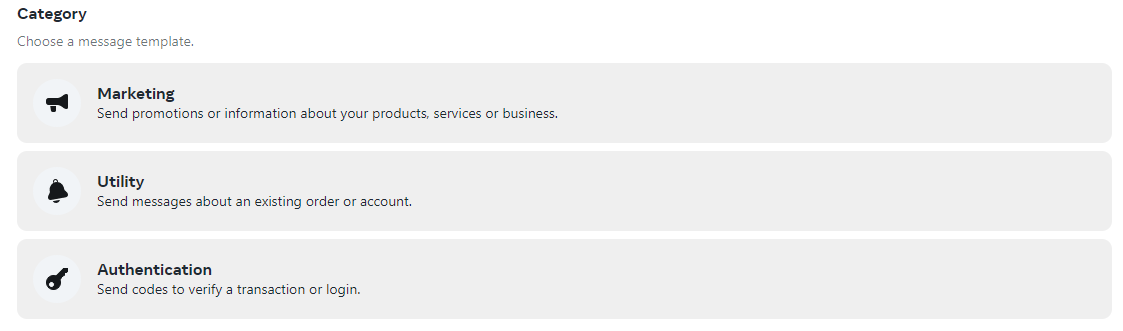
Formatting
Content Violations
Warning:Messages violating WhatsApp’s policies will be rejected.
- Content that violates WhatsApp’s Commerce Policy:
- Illegal products or services.
- Drugs.
- Tobacco items and related paraphernalia.
- Alcohol.
- Unsafe ingestible supplements.
- Weapons, ammunition, or explosives.
- Animals.
- Adult products or services.
- Body parts and fluids.
- Medical and healthcare products.
- Items or products with overtly sexualized positioning.
- Real money gambling services.
- Dating services.
- Digital and subscription services.
- Real, virtual, or fake currency.
- Third-Party Infringement
For a full list of prohibited content and examples clickhere.
- Marketing content.
- Content that violates WhatsApp’s Business Policy:
- Request sensitive identifiers from users. e.g. full-length individual payment card numbers, financial account numbers, National Identification numbers, etc.
- Requesting documents from users that might contain sensitive identifiers.
- Survey or poll to collect unrelated data from users. This does not include surveys on customer experience.
- Potentially abusive or threatening content. e.g. threats of legal course of action etc.
Grammar
- Make sure your sentence is grammatically correct.
- Make sure you don't have spaces at the beginning or end of your sentences.
- Make sure you don't have spelling mistakes.
- Pay attention to punctuation:
- End all sentences with a proper punctuation ( . ! ? ; ).
- Remove space before a comma (,).
- Add space after a comma (,).
- Don't end a line with a comma (,).
- Make sure your text is gender-neutral.
Format Guidelines
- Dynamic variables can only be numbers and must be put in double curly brackets. e.g. {{1}}.
- Pay attention to dynamic parameters numbering, It must be in ascending order without duplicates.
- You can't add multiple consecutive variables in the same sentence/line.
- Make sure your variables have a defined purpose based on the context.
- Make sure you don't have floating parameters in the middle of your template (i.e., lines with just parameters and no text).
- Make sure that the language selected matches the content of the message. i.e. if your selected language is English all message content must be in English.
- Add dynamic parameters wherever you intend on inserting company/department names, dates and times, phone numbers, etc.
- Refrain from using a URL shortener for your links (e.g., bit.ly, tinyurl, or goo.gl).
- The body section must be under 1024 characters long.
- The Header and Footer sections must be under 60 characters each.
Best Practices
- Keep your templates short and simple.
- Give your template a clear name.
- If your selected language isn't English, use a translator to make sure your content is translated properly to English.
- Add a sample to your submission.
- A template meant to reopen the 24-hour window should start by mentioning the previous conversation thread.
- A template meant for changing the communication channel should start by mentioning this transition.
Updated about 1 month ago