Creating a Nested Conversation
Nested Conversations allow you to open an internal communication thread related to a specific customer conversation. This is useful when you need assistance from a colleague, another department, or even a third-party provider.
When to Use Nested Conversations
Use a nested conversation when:
You need a colleague to assist with a specific issue
You want to escalate a question without transferring the main conversation
You prefer to keep the original customer thread intact while collaborating internally
How to Create a Nested Conversation
Open the customer conversation.
Click on the Nested Conversations panel
Select New Nested Conversation.
Choose the channel (Email or Glassix Chat).
Fill the required fields
Click Create to send.
Limitations
You can open up to 3 nested conversations per customer conversation.
Each nested conversation is tracked independently.
Once a nested conversation is created, it cannot be merged or moved to another conversation.
Customer satisfaction surveys are not sent for nested conversations.
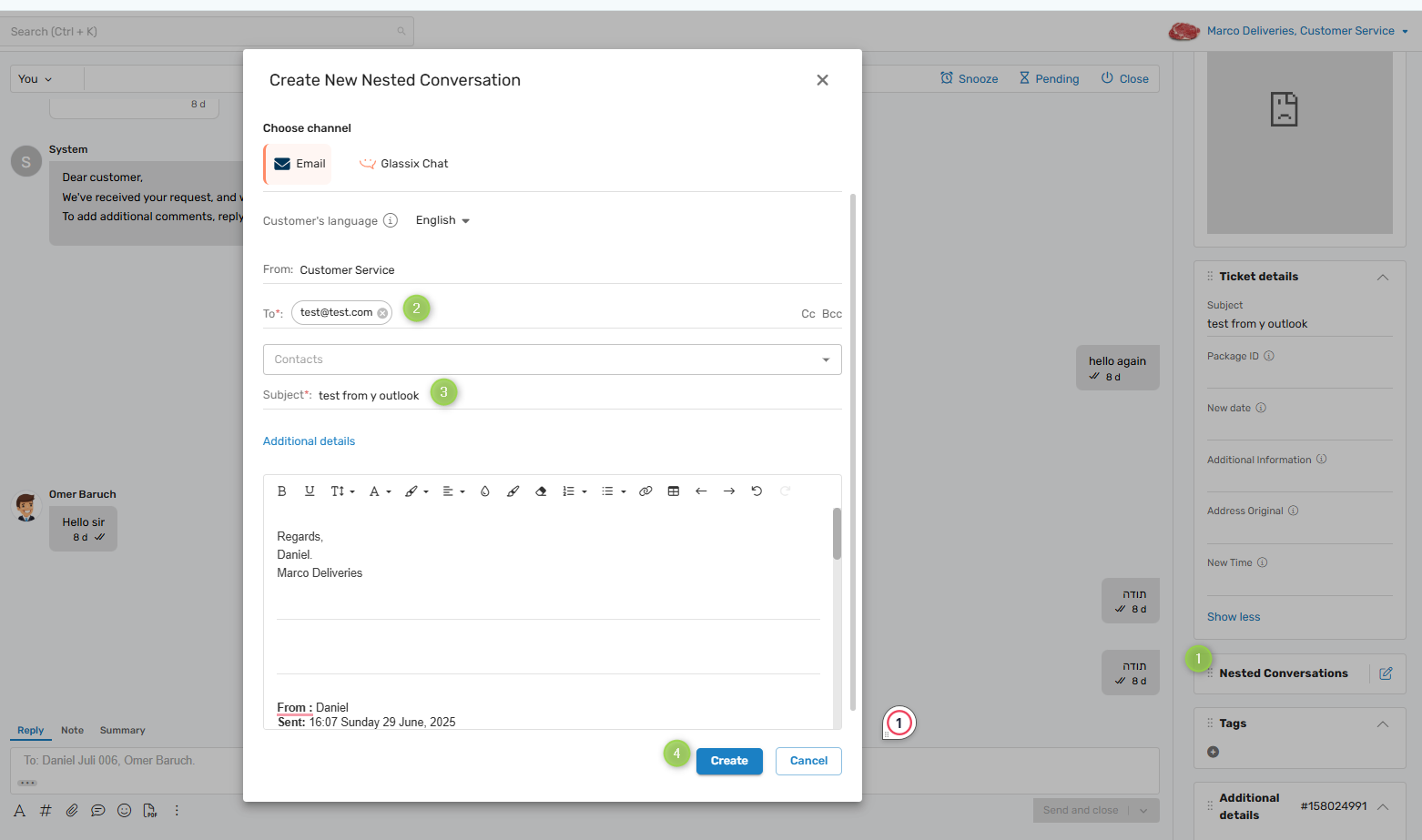
Updated 8 months ago