Automatic Ticket Assignment
Learn about automatic ticket assignment process in Glassix.
Automatic ticket assignment is the default approach that automatically distributes tickets to available agents when they meet specific criteria. Whereas in manual assignment (email or direct message) all tickets sit in an unassigned inbox, and agents manually select which conversations to handle.
This article walks through how automatic assignment works and the rules that determine ticket distribution.
Ticket Conversation Distribution Methods
Glassix attempts to distribute conversations to agents in several ways:
-
Initial Distribution: When a new ticket conversation enters a department (directly, via a chatbot, or transferred from another department), Glassix attempts to assign it to the most suitable and available agent.
-
Distribution from the Queue: If the initial distribution cannot find an available agent, the ticket conversation is placed in the unassigned queue, and Glassix attempts to assign it as soon as conditions allow.
-
Distribution via API: Ticket conversations can also be distributed through API calls.
Assignment Priority Order
When multiple conversations are waiting in the unassigned queue, Glassix assigns them based on the following priority order from highest to lowest:
1. Tags with Distribution Priority
Conversations tagged with high-priority labels take precedence in the queue. These tags can indicate urgency, complexity, or other characteristics requiring faster attention.
Navigate to Settings → Channels → Advanced Settings and scroll to the bottom to find the Priotized Tags, where you can define priority tags.
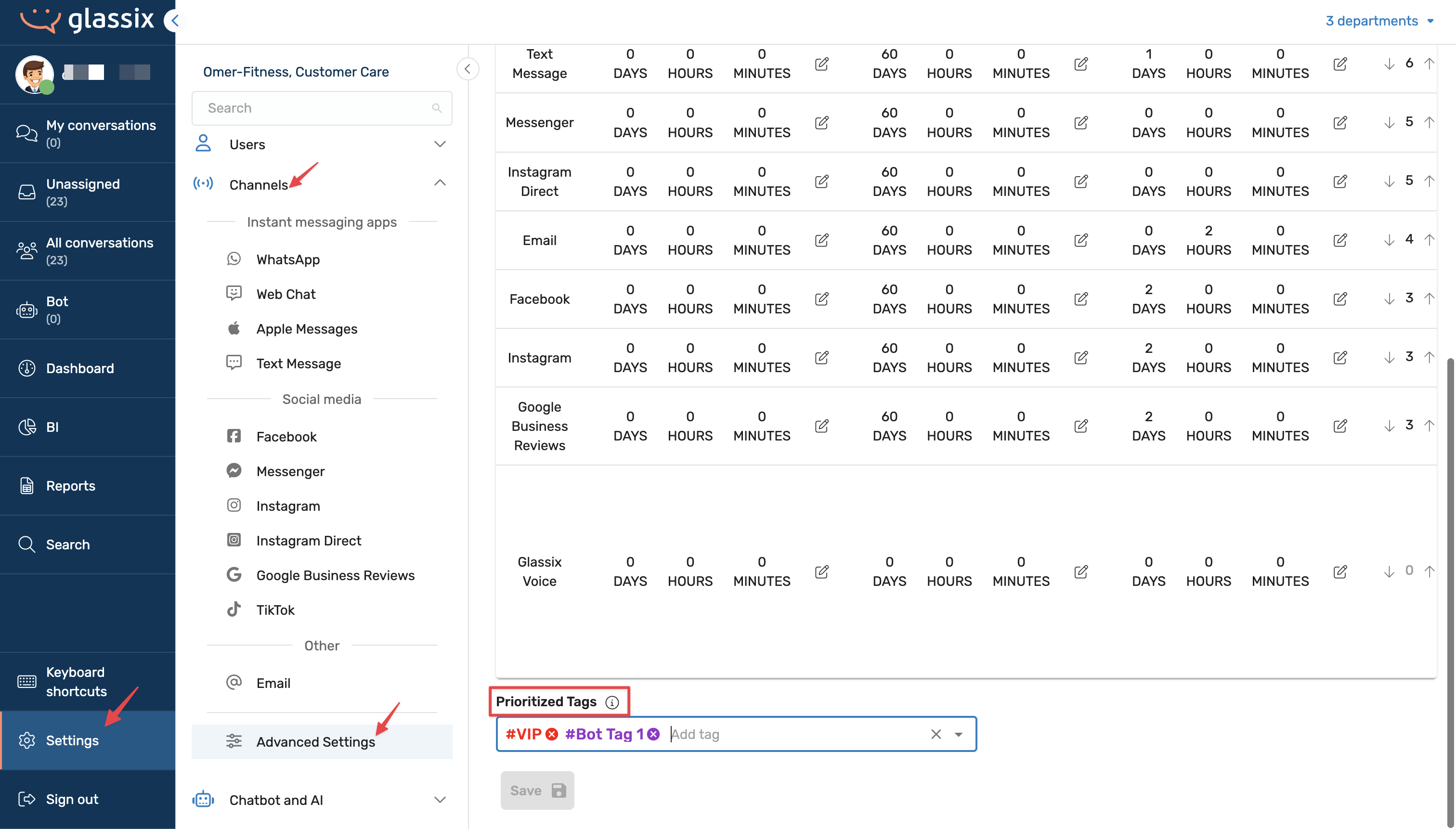
Conversations tagged with priority labels are assigned first. These tags can be automatically applied based on:
- Specific phone numbers or email addresses
- Contact tags
Example: If you set "VIP" as a prioritized tag, any conversation with this tag moves to the top of the queue.
2. SLA Violation Risk
When a conversation reaches 85% of its defined SLA time, it becomes the highest-priority for assignment to prevent SLA breaches.
Note: SLA violations override channel priority. For example:
- WhatsApp SLA: 2 hours
- Web Chat SLA: 1 day
A WhatsApp conversation that has been waiting 3 hours (SLA violated) gets assigned before a web chat conversation that has been waiting 10 hours (but hasn't violated its 1-day SLA).
Navigate to Settings → Channels → Advanced Settings to find the SLA settings, where you can define SLAs for different channels.
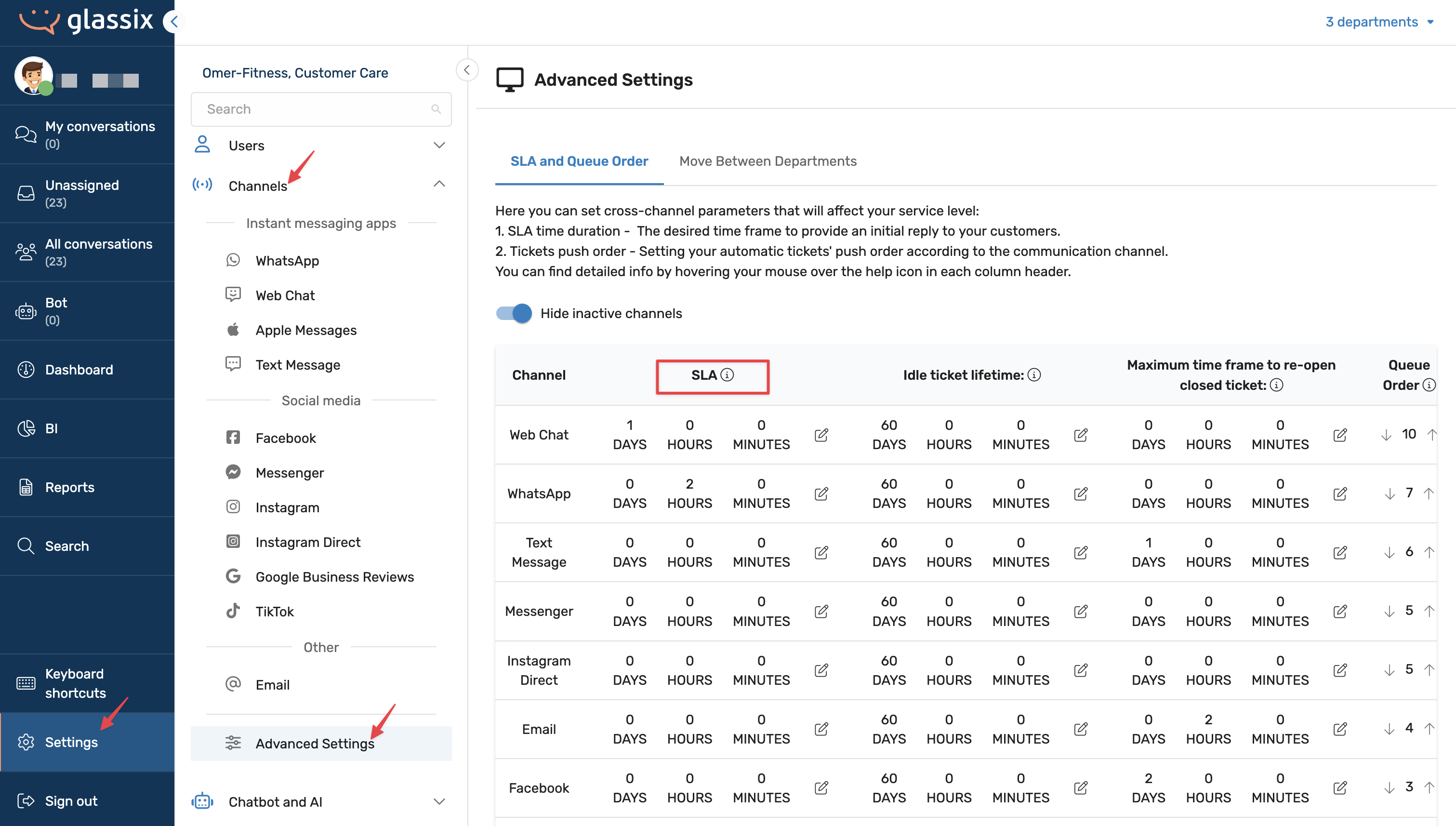
3. Channel Distribution Priority (Queue Order)
Glassix lets you set priorities for communication channels. For example, you can set chat messages to a higher priority than Facebook posts.
This setting determines channel priority when no SLA violations exist. Higher numbers indicate higher priority.
To define Queue Order, navigate to Settings → Channels → Advanced Settings and scroll horizontally to find the Queue Order setting.
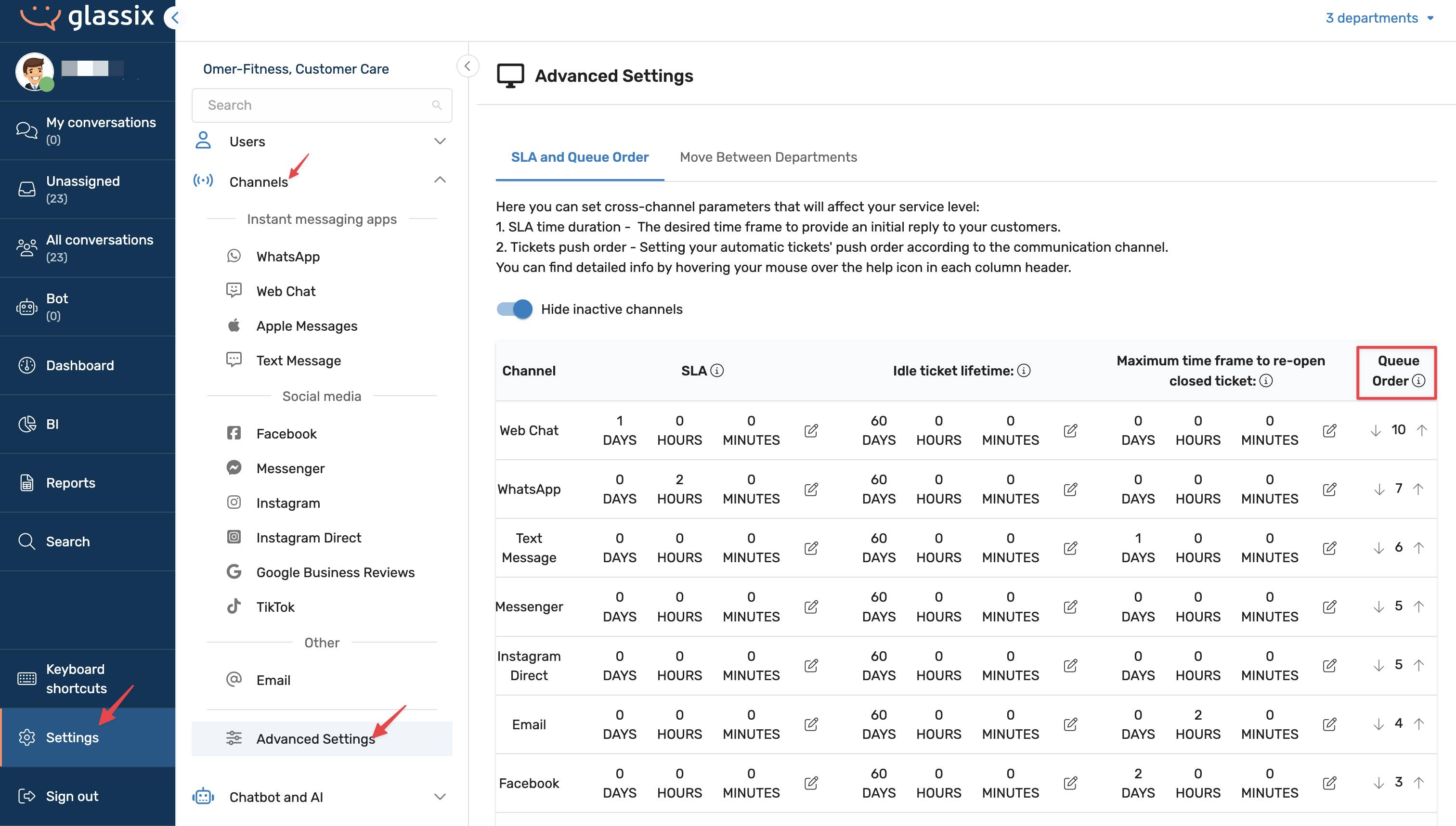
4. Time Entered into Queue
Time in the unassigned queue is the only mandatory factor and follows a FIFO (First In, First Out) approach. Conversations that have waited longer are prioritized to reduce customer wait times. The longest-waiting conversation in the queue gets priority when all other factors are equal.
Assignment Override Rules
The following rules override all priority ordering and will route conversations to specific agents regardless of the standard assignment process. These rules are ordered from highest to lowest.
Assignment by Tags
When a conversation has a tag associated with specific users or teams, it will only be assigned to those designated agents, bypassing all other assignment rules.
To view or define rules based on tags, navigate to Settings → Users → Assign Tickets → By Tags.
For example: Any ticket in the queue with the tag "Support" will be assigned to the agent defined.
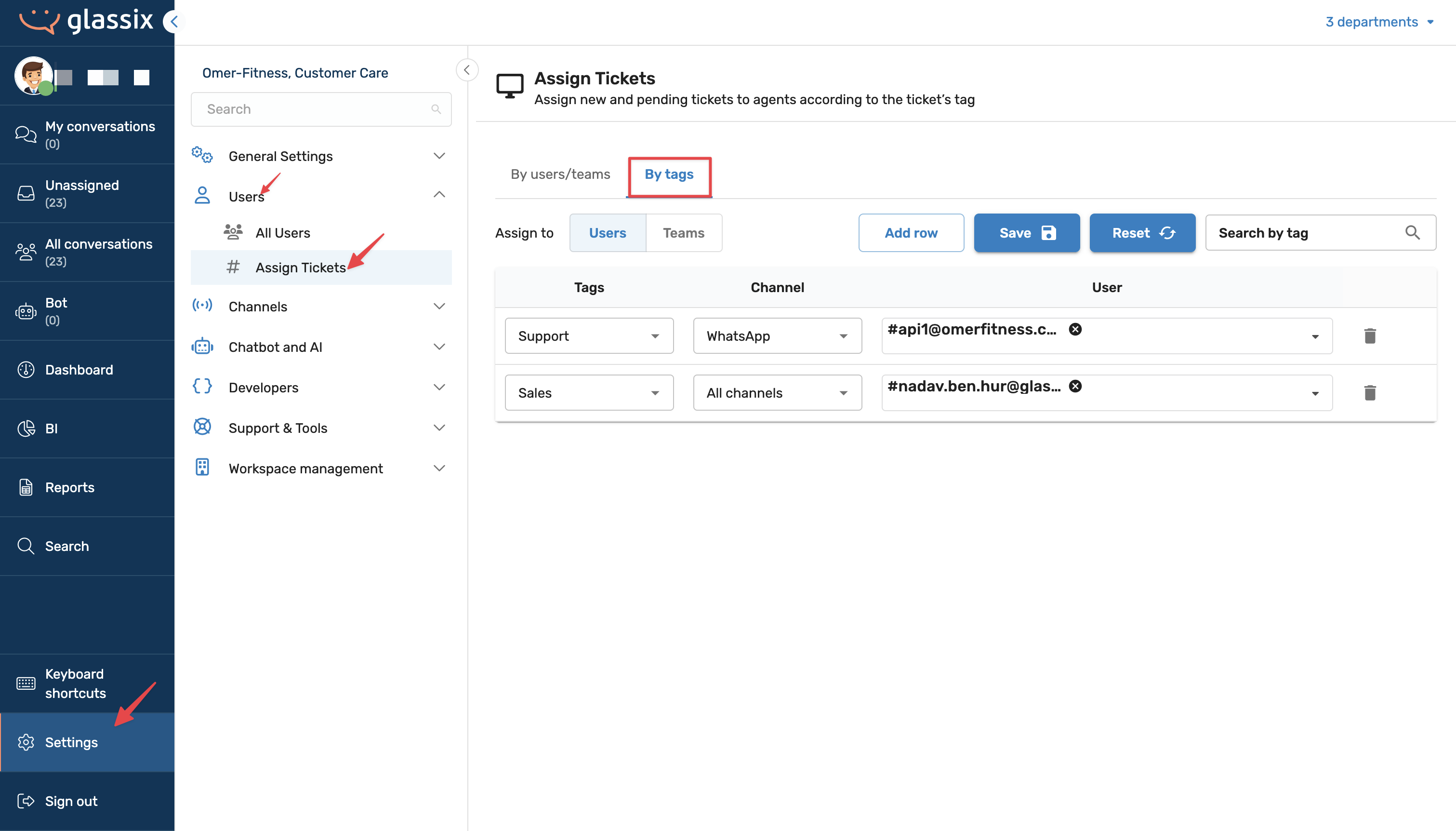
Assignment by Communication Identifiers (Conversation Routing)
Routes conversations from specific phone numbers, email addresses, or social media accounts to designated agents in a particular order. These conversations will never be assigned to anyone else, even if they have priority tags.
To view or define conversation routing, navigate to Settings → Channels → WhatsApp → Conversation Routing.
For example, a customer with "x" phone number will always be assigned to the defined agent.
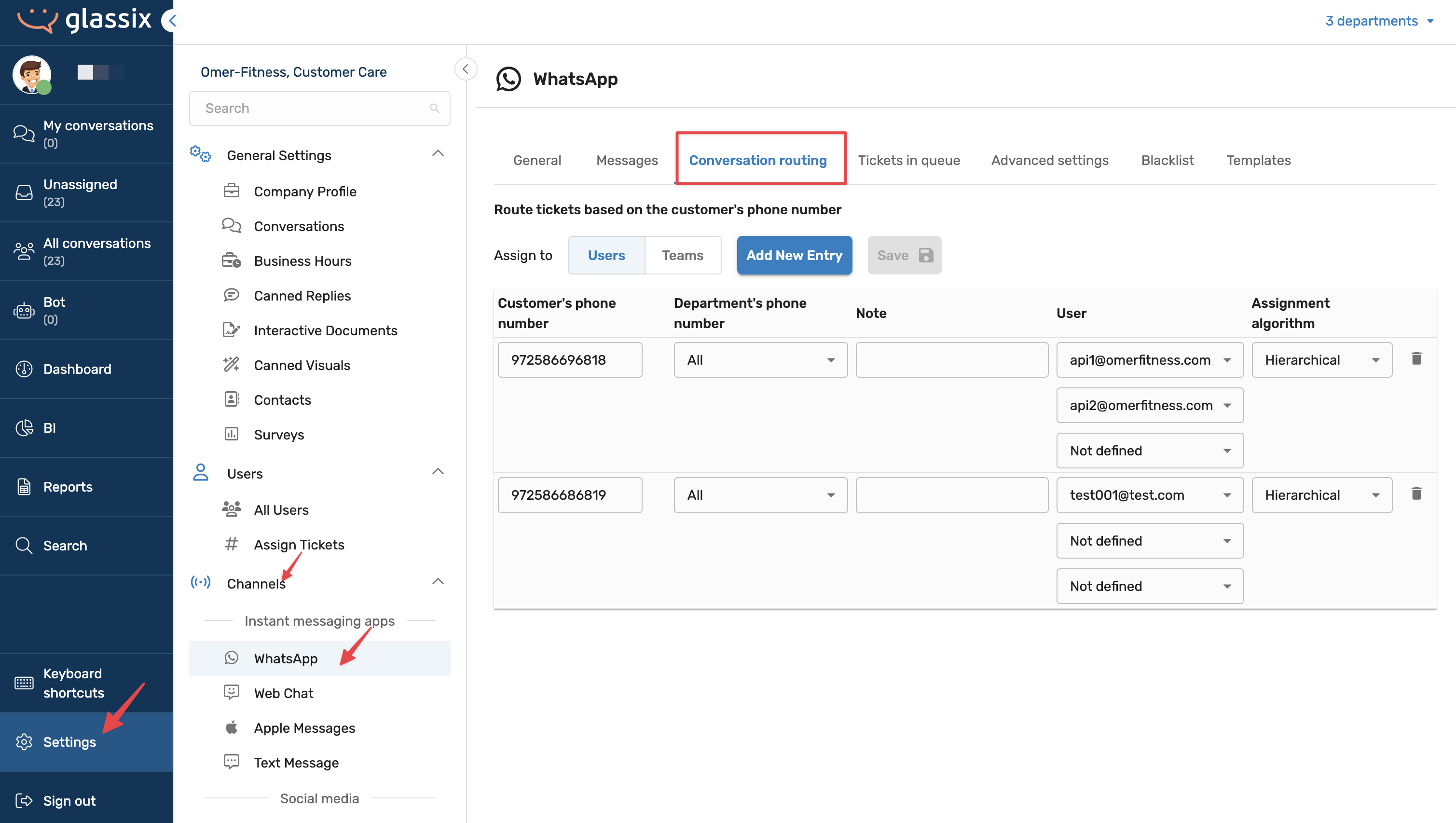
Agent Availability Requirements
For an agent to receive automatic ticket assignments, all of the following conditions must be met:
1. Agent Channel Permissions
Agents only receive tickets from channels they have permission to handle. If WhatsApp is unchecked, the agent will never receive WhatsApp tickets automatically.
For example, the user has permission to handle these channels:
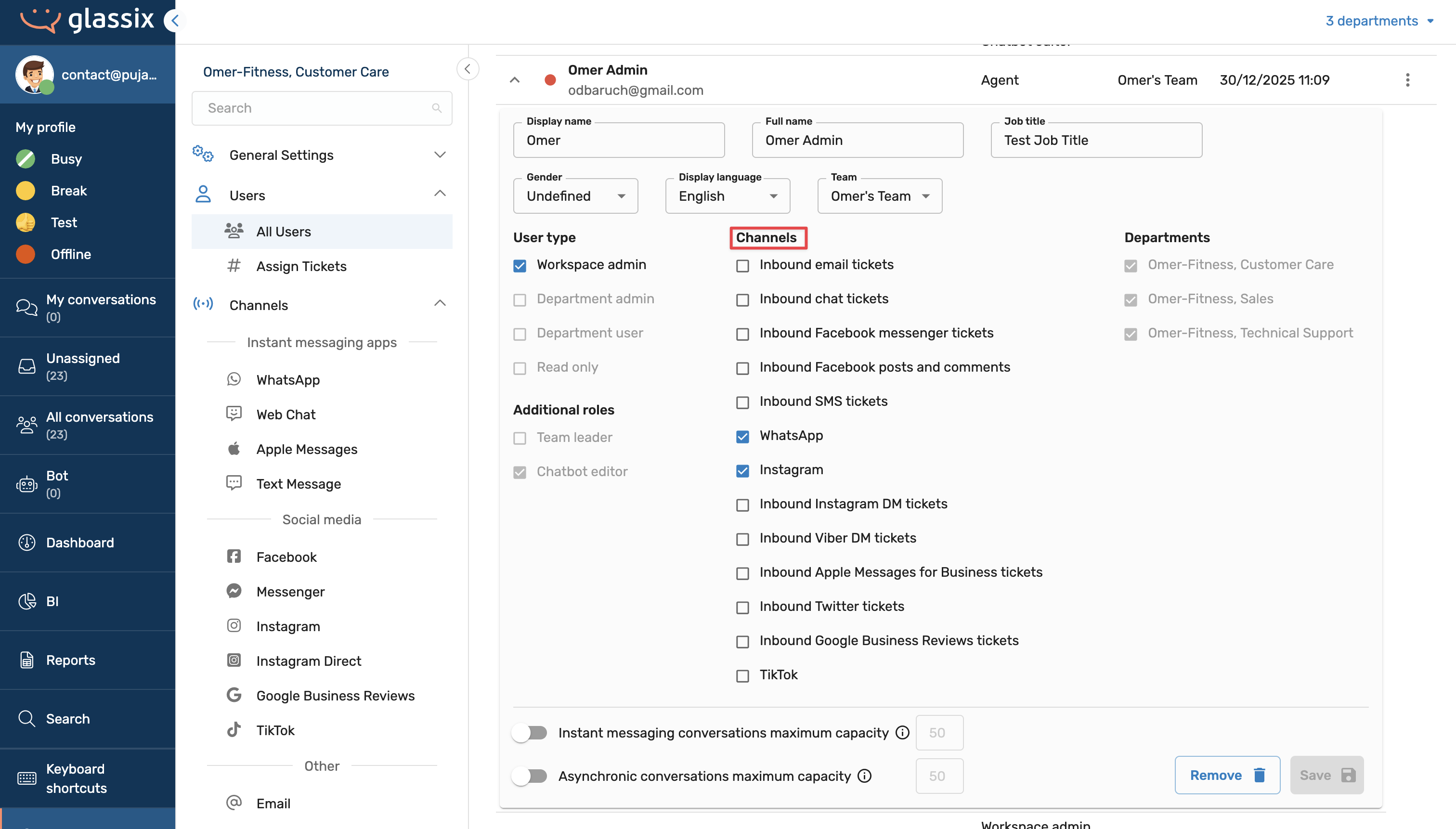
2. Automatic Distribution Enabled
Toggle a channel to "Automatic" distribution to enable automatic ticket distribution. Manual channels require agents to pull tickets from the queue themselves.
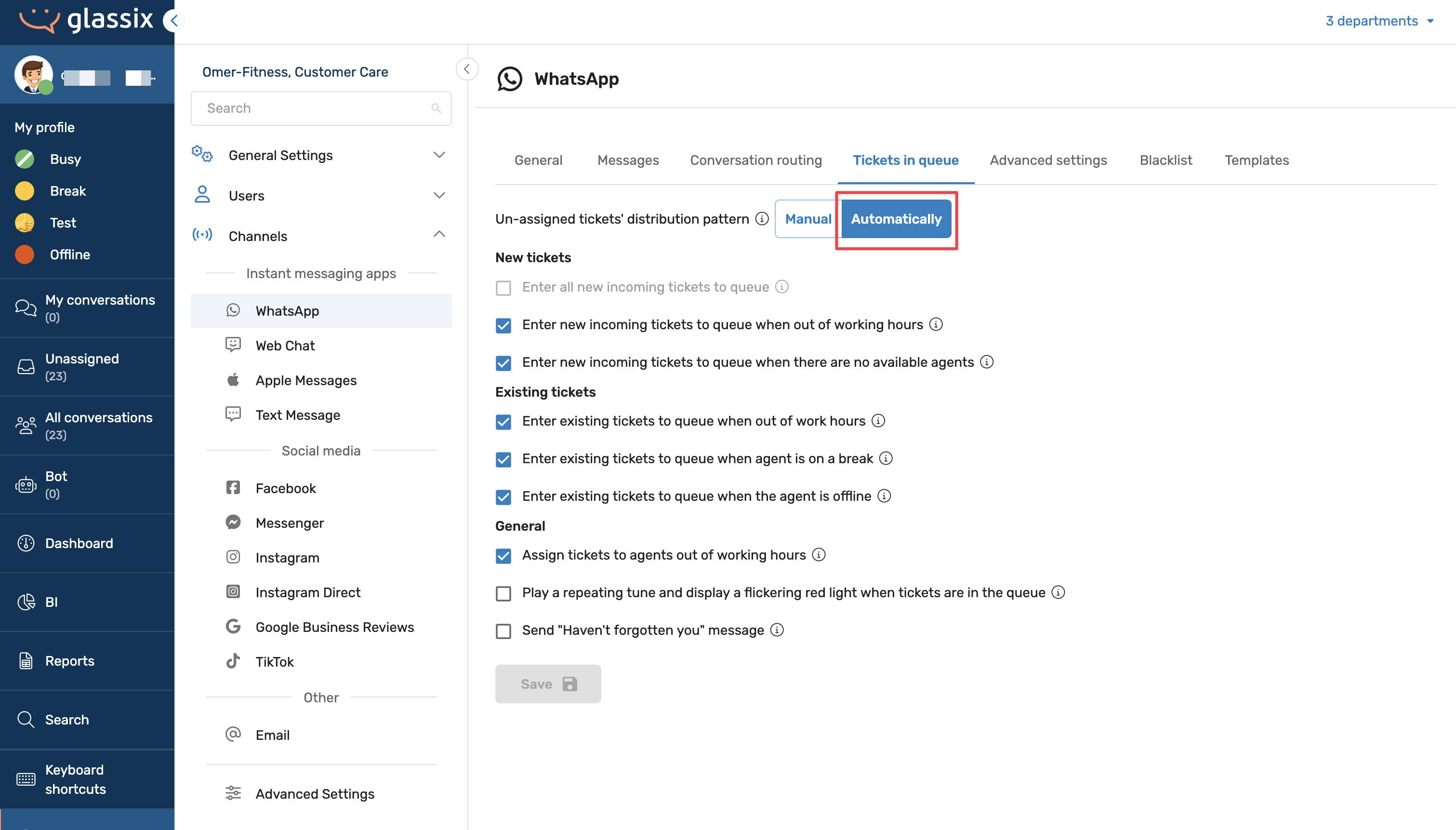
3. Agent Status: Online
Agents can only receive automatic assignments when their status is "Online" (green circle). Busy, Break, Test, or Offline statuses prevent automatic assignment.
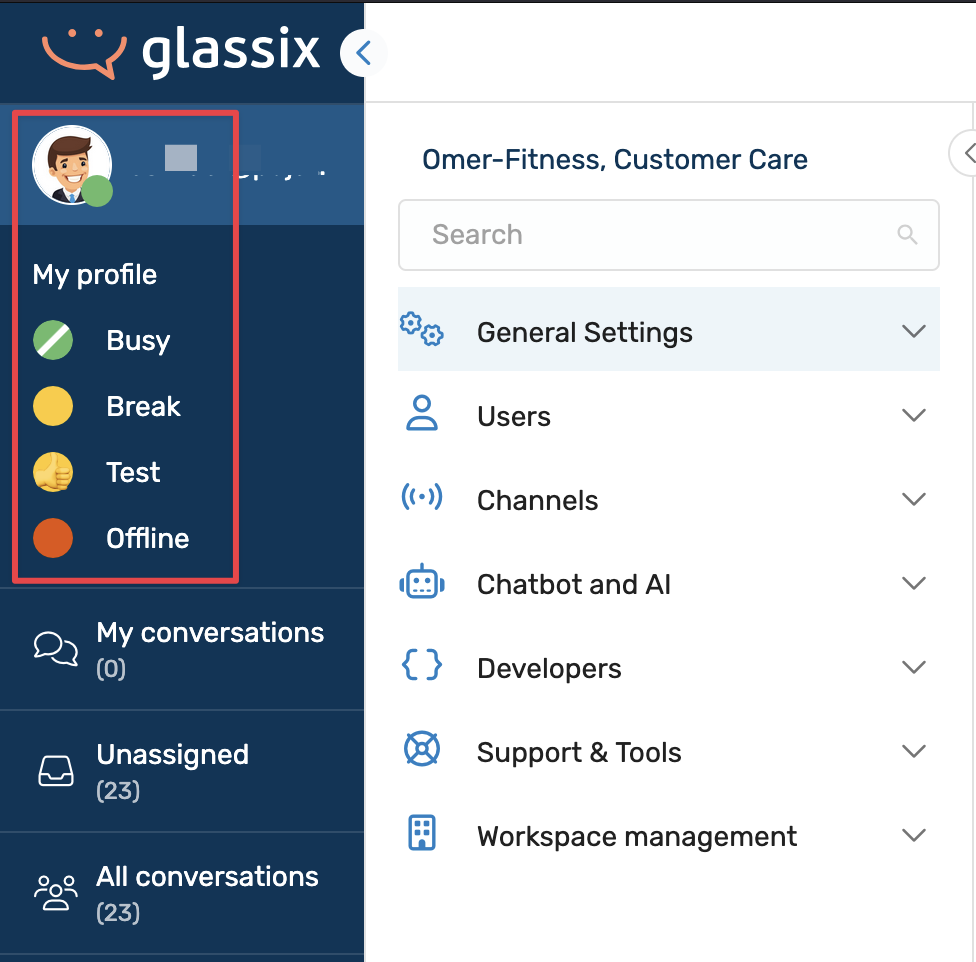
4. Department Operating Hours
Tickets are only distributed during defined operating hours unless the channel is specifically configured to allow after-hours distribution.
For example, Business hours are defined for every department.
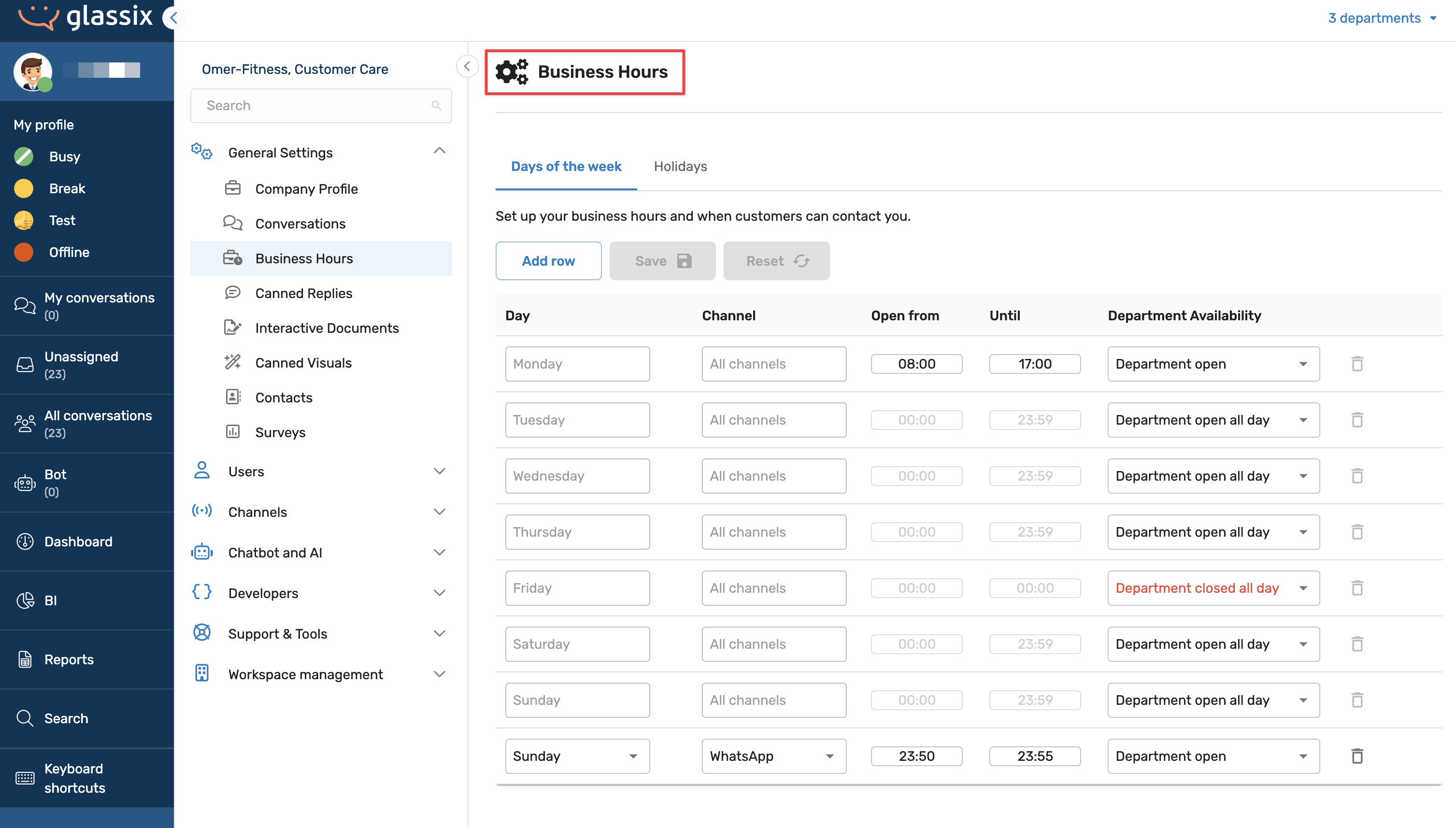
5. Under Capacity Limits
Agents must be under their maximum conversation capacity to receive new assignments to prevent overload. Learn more about capacity management in the next section.
Capacity Management
Channel types in Glassix could be:
- Synchronous (Instant messaging): WhatsApp, Chat, etc. - typically lower limits due to immediate response expectations.
- Asynchronous: Email, Facebook posts, etc. - typically higher limits as immediate response isn't expected.
Capacity Calculation
Capacity limits are set per department, but calculated across all departments where an agent is assigned.
Example: John has a limit of 5 instant messaging conversations in Customer Service. He currently has:
- 3 open conversations in Customer Service
- 2 open conversations in Sales
- Total: 5 conversations
Even though he's only handling 3 conversations in Customer Service, he cannot receive new instant messaging tickets there because his total across all departments exceeds his limit.
For example, across all departments, the capacity per agent is set to 5.
The maximum limit of capacity is 50.
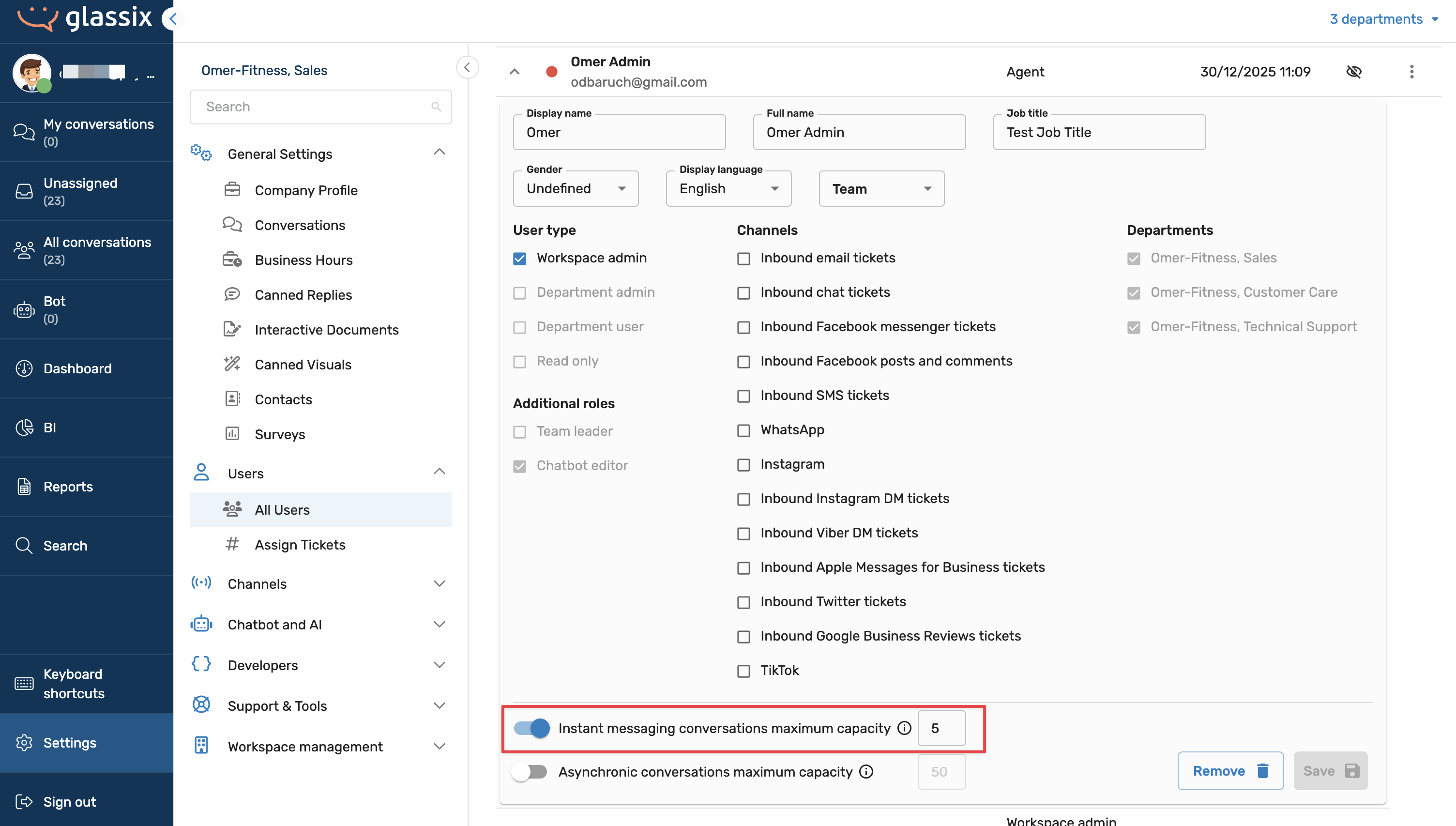
Load Balancing
When multiple agents meet all availability requirements, Glassix assigns the conversation to the agent with the fewest open conversations. If agents have equal conversation counts, the assignment is random.
Triggers for Automatic Assignment
The following events trigger automatic assignment attempts from the unassigned queue:
- Agent Status Change: Agent switches to "Online" status
- Change in Open Conversations: When an agent's conversation count decreases due to:
- Closing conversations
- Transferring conversations to another agent/department
- Automatic conversation closure due to idle time
- Agent Channel Permissions Update: Adding or removing channel permissions
- Department Operating Hours Change: Updating business hours or holidays
- Browser Refresh: Manual or automatic browser refresh
- Reconnection to Internet: When coming back online from offline mode
- Assignment Settings Changes: Modifying any of the following triggers reassignment:
- SLA times
- Priority tags
- Queue order (channel priority)
- Assignment Rules Changes: Modifying tag assignments or conversation routing rules
Key Points to Note
- Override rules always take precedence over priority ordering
- SLA violations override channel priority (common source of confusion)
- Capacity limits apply across all departments, not per department
- Agents must meet ALL availability requirements to receive automatic assignments
- Load balancing distributes evenly among qualified agents
This system ensures efficient ticket distribution while respecting business rules and preventing agent overload.
Updated 23 days ago