AI Based Questions and Answers
Glassix allows you to create a database of Q&A for your chatbots to recognize and answer. This helps reduce the need and wait time for human representatives.
LEGACY DOCUMENTATIONThis section contains legacy documentation for our deprecated AI Chatbot feature.
For our current AI Agent documentation, click here.
Best Practices
- Write relevant, short, concise, and relevant questions.
- Include variations of questions, commands, verbs, and synonyms for common nouns.
- Avoid trivial variations, e.g., "Pay my bill" and "pay my bill".
- Include some shorter phrases, e.g., "pay my bill".
- Write at least 20 questions per answer.
- Check your questions in the Test questions section.
Creating Q&As
Create a Category
- Go to Settings.
Click on the symbol in the agent dashboard.
- Click Chatbot and AI → AI . Click here
- In the Questions and answers section, click on the Plus button.
- In the Name text box, type a Name for your Category.
- Select the preferred language from the Language list.
Note:If you've created a Q&A file according to the template you can add it here in the Import questions and answers section. For a template click on this template.
- Click Save.
Add Q&A to Category and Answers
Note:Your Q&A must have a Title, an Answer, and Questions.
- In the Questions and answers section, click on the desired category to edit.
- Add answers in one of the following ways:
- Click the Plus button, and fill in the text boxes as needed.
- Click on the ⋮ symbol → Import, and choose a file to import.
Note:You can get a template by clicking on this template.
Test Question
In the Test questions section, you can type a question in the search bar. If an answer is found, you will see it and its match percentage. If the match percentage is below the Minimal match percentage threshold, you will be able to add the question to the answer suggested by clicking Add the question to this answer +.
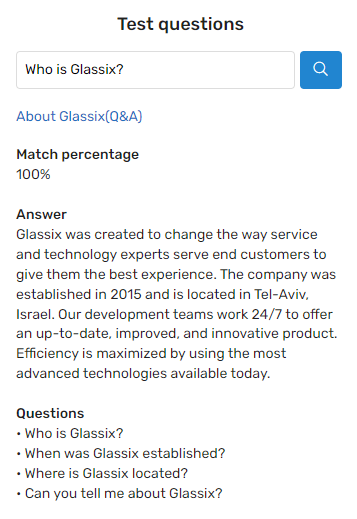
Questions suggestions
In this section, you will see questions asked by your customers that the chatbot couldn't find an appropriate answer to.
You can decide to add each question to an existing answer or delete it.
Settings
In this section, you can dictate limits for your Q&As.
The Minimal match percentage slider dictates the match percentage minimum to give the user the answer found.
The Maximum retry question attempts slider dictates the number of retries given to the user after the chatbot didn't find an answer to their question.
Updated 23 days ago