Bot Best Practices
Overview
A bot is a conversational robot specifically programmed and designed to answer and help your customers while freeing human representatives to deal with more complex requests. Bots can provide different solutions such as collecting customer information, giving technical support, searching information for customers, etc.
Define your bots objectives
Before even starting to build a bot, it is of key importance to clearly define your objective(s) as well as the role(s) of your future bot.
❔ Will your bot collect data about the customer?
❔ Will it help customers find a product, buy it, find an information?
❔ Will it provide customer support?
Your bot can have multiple roles. It is up to you to define which specific roles you would like your bot to fulfil and what is the best case for your business.
Plan before you build
Before starting to build your bot you should plan.
Use your defined objectives and roles to ask questions to help you make decisions and guide you.
Try and visualize your flows and the cards necessary to them.
✅ Create a checklist or draw a flowchart.
Some questions you might want to ask:
❔ How many flows will your bot have?
❔ What is the order in you want to follow?
❔ What is the result you want for each and every scenario?
✅ Start with the most common scenarios, test your efficiency using reporting and enhance your bot as you go.
Give your bot a personality and characteristics
A conversation with your bot can be one of the first interactions your customer has with your company.
When building your bot, it is fundamental to keep in mind who will be using it. You will need to define your audience and then adjust your speech accordingly.
Make sure that when building your bot it reflects your brand and its values.
You can give your bot a personality by adding emojis, humor, images , and gifs. Decide which methods suite you and your brand the most.
✅ Give your bot a friendly name and profile picture. Though not mandatory it makes it easier for the customer to relate.
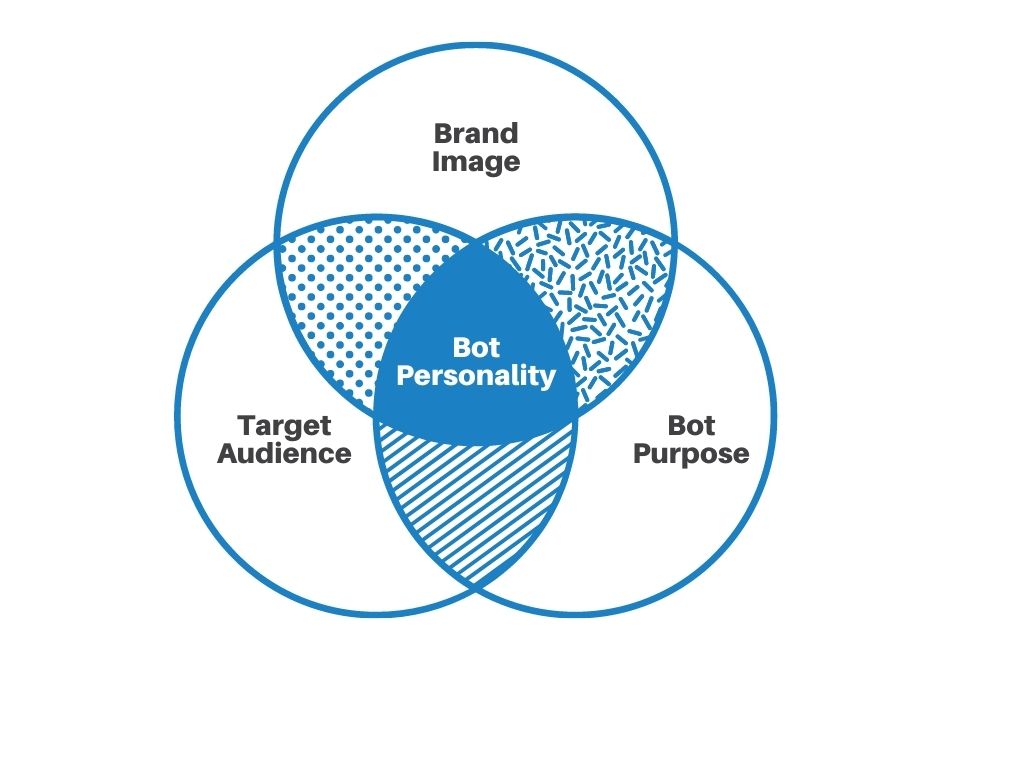
Pay attention to your first message
Your bot's first messages are the first thing your customer will be seeing.
This initial interaction will impact your customers' impression of your brand and services.
Therefore, it's important you clearly and concisely define the role(s) of your bot to your customers. This will prevent misunderstandings and frustration with your customer.
✅ Make sure there are no typos and grammatical or orthographical mistakes.
Keep your bot simple and user-friendly
A bot that is hard to use is a bot that will cause a lot of frustration and ultimately won't be of use.
Remember that no matter how complex your bot is internally and the amount of data it deals with, it doesn't mean that your bot needs to be hard to use.
To do so:
- Make sure your answers are short, to the point, and written in simple words.
- Break the text into multiple parts, and add pictures and gifs when appropriate.
- Give your customer an easy way to leave the conversation.
- Don't overwhelm your customer with options. If you have more than 4-5 options in a card try splitting the card or adding another layer or flow.
- Arrange your options/buttons from the most to the least common.
Make sure your bot has fallbacks
Sometimes your bot won't be able to understand your customers' input or provide them with the answers they need.
Your bot will never be perfect and there will always be room for improvement. That's why it's important you continue working on your bot even after it's deployed.
In order to provide your customer with the best service possible you should program a fallback answer for these scenarios. For example. you can ask your customer to clarify.
In the chance that this doesn't help make sure your bot is programed to refer your customer to a human agent. In addition you should examine the customers question or input and accordingly update your bot.
✅ Give your customer a way to speak to a human agent.
Reengage interaction with your customer
When the conversation is about to end, make sure to ask users whether they still need help or not. If they still do, you can program your bot to either directly ask users what they need, or redirect them to the beginning of the conversation so that they can select the quick reply that best matches their new query.
Another possibility to make sure that you can later on keep in touch with your chatbot’s users is to ask users for their email and to collect them in your CRM.
✅ Give your customer a way to ask more than one question.
Updated about 1 year ago