Flow Mapping
Overview
Flow mapping is how you connect your bots to various communication channels. You can map a flow to multiple channels, map multiple flows to a channel, and program the mapping language and work hours.
Create New Mapping
- Go to Settings.
Click on the symbol in the agent dashboard.
- Click Chatbot and AI → Mapping flows to channels. Click here
- Click Add new comm channel mapping.
- From the communication Channel Identifier list, choose the channel in which you want the flow.
- From the Flow list choose your desired flow.
- From the Availability list, choose the work hours for your flow.
- Click Confirm.
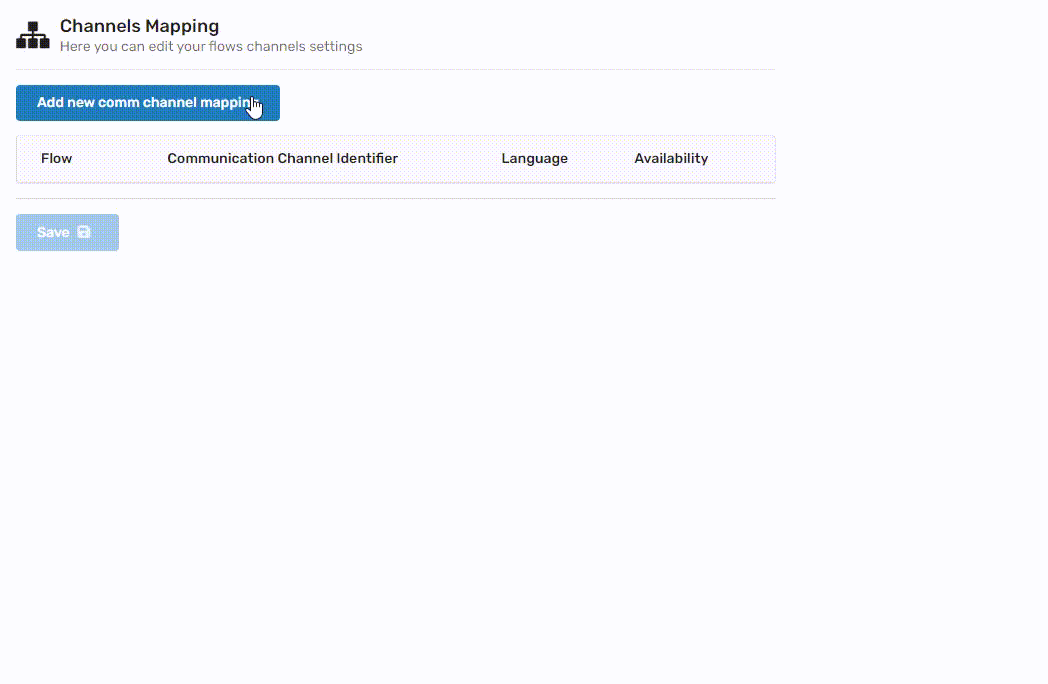
- Click Save.
Updated about 1 year ago