Find API Key and Secret in Tokbox
Note:To enable the video component you will first need to create an account on TokBox.
- In Account Setting, in the OpenTok REST API section, click on View account keys.
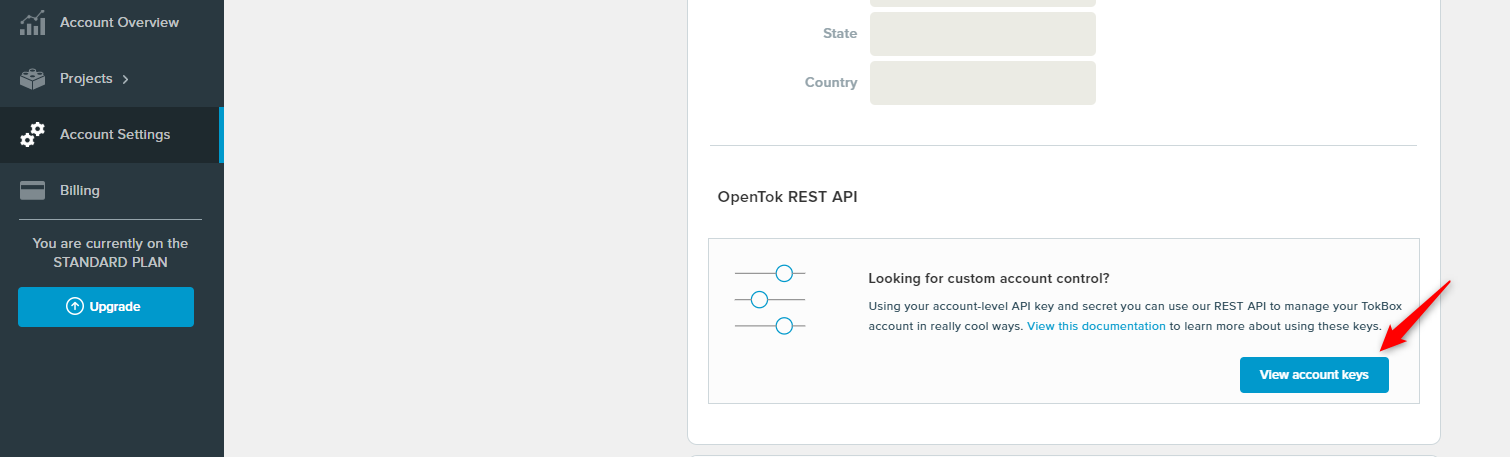
- In the Account API key and seceret window, copy the API KEY and SECERET.
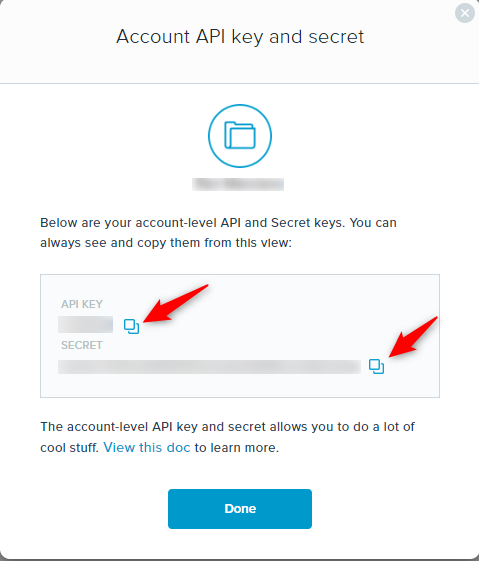
- Go to Settings.
Click on the symbol in the agent dashboard.
- Click on Channels → Web Chat → Chat widget design & settings.
- In the Advanced settings click on Install video conversations on your website.
- Paste your Tokbox API KEY and SECRET in the designated places.
Updated 9 months ago