User Roles and Permissions
Overview
A user in Glassix represents a team member in your organization. Each user must belong to at least one department and be assigned a role determining their level of access and responsibilities within the platform.
Glassix roles are divided into three categories:
- Primary roles – Define the core level of access. Each user can have only one.
- Feature-specific roles – Provide additional permissions. These are optional and can be combined with any primary role.
- Conversations assignment by channel – Determine which types of inbound conversations the user may receive via automatic assignment.
Primary Roles
A user must be assigned one (and only one) of the following roles.
Workspace admins are automatically assigned to all of the departments across the workspace.
Workspace Admins can remove Department Admins from departments if needed.
| Role | Description | Recommended Use | Who can assign/remove this role |
|---|---|---|---|
| Workspace Admin | Full access to all workspace settings, users, departments, channels, and chatbot flows. | For system owners or internal admins who need full operational control. | Only other Workspace Admins |
| Department Admin | Manages users, settings, and conversations within assigned departments. | For team leads or department managers. | Workspace Admins and Department Admins (for their departments only) |
| Department User | Handles conversations in assigned departments. No access to admin settings. | For agents, sales, or support reps. | Workspace Admins and Department Admins |
| Read Only | View-only access to conversations and reports. Cannot reply or take any actions. | For auditors, legal, or supervisors who only need visibility. | Workspace Admins and Department Admins |
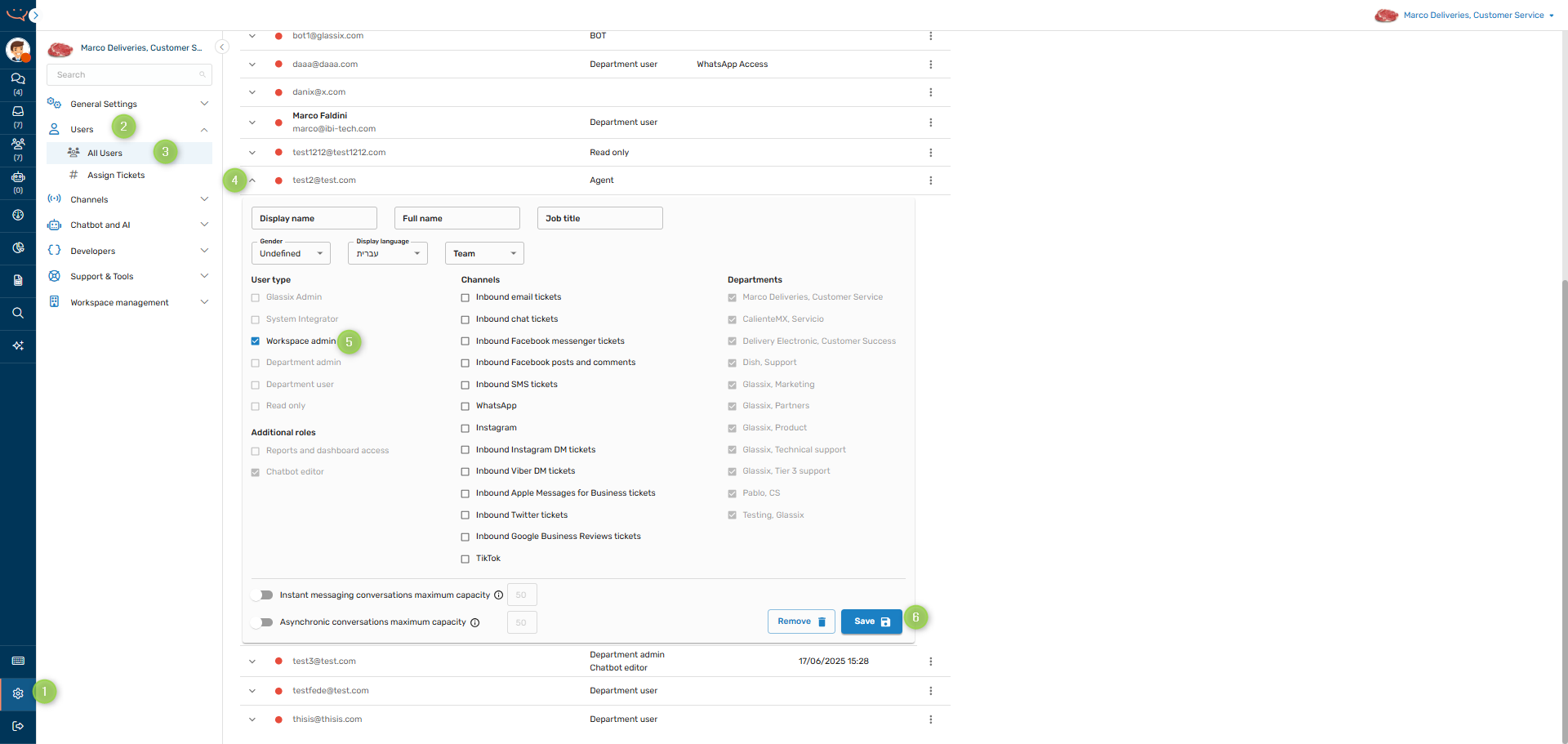
Feature-specific roles
These roles are optional and can be added in combination with any of the primary roles.
They extend the user's capabilities without replacing their core permissions.
| Role | Description | Recommended Use |
|---|---|---|
| Chatbot Editor | Access and edit chatbot scripts and flows. No access to user management or the inbox. | For automation managers or chatbot owners. |
| Reports and Dashboard Access | View dashboards, reports, and analytics across the workspace or departments. | For analysts, team leads, or managers tracking performance. |
Conversations assignment by channel
These are not permission roles. They determine which inbound channels the user will receive tickets from via automatic assignment.
A user can still view and participate in conversations from all channels available in their departments, even if the channel is not selected here.
These settings affect only the assignment logic, not visibility or participation rights.
| Channel | Description |
|---|---|
| Inbound Email Tickets | Emails received through connected mailboxes. |
| Inbound Chat Tickets | Messages from embedded web chat widgets. |
| Inbound Facebook Messenger Tickets | Messages sent through Facebook Messenger. |
| Inbound Facebook Posts and Comments | Comments and public posts on connected Facebook pages. |
| Inbound SMS Tickets | SMS messages via integrated SMS providers. |
| Messages sent through WhatsApp Business API. | |
| General messaging via connected Instagram accounts. | |
| Inbound Instagram DM Tickets | Direct messages via Instagram. |
| Inbound Viber DM Tickets | Messages from Viber users. |
| Inbound Apple Messages for Business Tickets | Conversations from Apple Business Chat (iMessage). |
| Inbound Twitter Tickets | Messages or tweets received through Twitter integrations. |
| Inbound Google Business Reviews Tickets | Google Reviews turned into conversations. |
| TikTok | Messages received through TikTok Business messaging. |
Updated 8 months ago