Manage Instagram Story Tickets
Overview
When customers comment on your Instagram story, their comment becomes an Instagram Direct Message.
As a result, Glassix opens a ticket for their comment and will show you the story they commented on.
When customers send an Instagram DM, they're usually seeking a response and support unlike, when they react to a story. Therefore you might not want a ticket to open for their comment.
You can change your Story Messages preference and disable tickets getting opened by Glassix for Instagram Story comments.
Manage Preference
- Go to Settings.
Click on the symbol in the agent dashboard.
- Click Channels → Instagram Direct . Click here
- Click on the Story Messages toggle of the desired Instagram page.
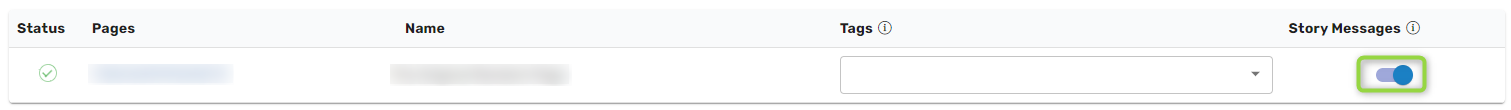
Updated 9 months ago