Add Tags to Flows
Overview
You might have a bot that provides multiple services to your customer. Each service might have a tag to differentiate it and help with its service.
Using this function, you can add tags after certain steps. Thus helping your agent specify the problem/request and your monitoring.
Add Tags
- Create a new step or click on the step you wish to add a tag to.
- Click on Advanced settings.
- Click the tags you wish to add from the drop-down.
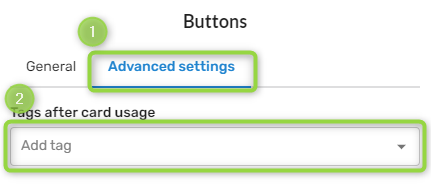
Updated 10 months ago