Flows Settings
Global settings for chatbot behavior and branding
Overview
In this section, you can give your bots a profile image and program your flows' default messages for various situations, including goodbye messages, status questions, and more.
Use this section to give your bots a unified personality and an image that matches your brand. All settings in this section are global and will affect all your chatbots.
Getting There
To access your Flows Settings:
Or:
- Go to Settings.
Click on the symbol in the agent dashboard.
- Click Chatbot and AI → Flows Settings
General Settings
General settings are where you can choose an avatar for your chatbots and set up how they'll behave when a conversation runs into a problem.
Profile Image
Your bot's profile image will show up in conversations where the bot sends a message:
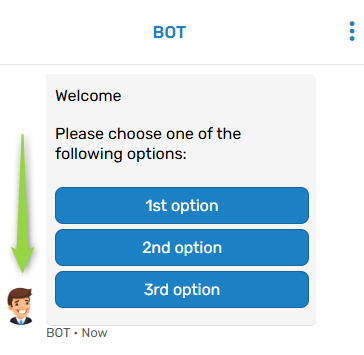
Every bot you create will have the same avatar so that it feels to your customers like they're always speaking with one unified agent.
We provide you with a default avatar that you can use to get started, but we recommend you consider choosing a new avatar that best represents your brand.
When you're ready to upload your own avatar for your bots, please keep in mind the recommended image sizes:
- Minimum recommended dimensions: 64 x 64 px
- Maximum recommended dimensions: 100 x 100 px
- Maximum allowed file size: 100 KB
Action on Chatbot Error and Idle
Action on chatbot error and Action on chatbot idle close are two default actions your chatbots will take in specific scenarios. For both of these actions, you have the following choices of what you'd like your bots to do:
- End conversation: Ends the current chat and prevents further replies without starting a new conversation
- New conversation: Immediately starts a new conversation in the channel and routes the conversation according to the channel's rules
- Redirect to other flow: Starts a different chatbot flow. You can use this option to define specific actions your bots should take after hitting an error or idling out.
Regardless of the action you choose, the corresponding message will always be sent.
Action on Chatbot Error
The Action on chatbot error option lets you define how your chatbot will behave when it runs into a problem.
Even though we do our best to help you make sure your bots will always run properly, it's good to have a fallback set up just in case there's an issue. We recommend thinking carefully about what experience you would like your customers to have after your chatbot hits an error and setting up this option accordingly, even if you don't ever expect an error to occur.
Tip:This action sends either the Error Message - Close Conversation or the Error Message - Conversation Continues message, depending on whether you choose to end the conversation or not after an error.
Action on Chatbot Idle Close
The Action on chatbot idle close option lets you define how your chatbot will behave when a customer stops responding for a set period of time. The idle timeout period is set to 30 minutes by default but can be changed in Chatbot Flows Mapping.
Tip:This action always sends the Goodbye message - the customer is not responding message.
Tags
For both default actions, you can define tags which will be added to tickets automatically when these actions are taken. Adding tags is useful for managing reporting, ticket routing and ticket access.
For example, you might want to add an "error" tag to chatbot error tickets so that you can keep track of how often your bots are failing.
Message Settings
Message settings are where you can set up the default messages that your chatbots will send in the provided scenarios. For an explanation of when each message will be sent, hover over the 🛈 icon next to its name.
You can add Dynamic Parameters to your messages by clicking on the {⋯} symbol, and you can add emojis by clicking on the ☺ symbol.
Tip:For more information on Dynamic Parameters read this guide.
You can also set answers for different languages by clicking on the drop-down in the top corner:
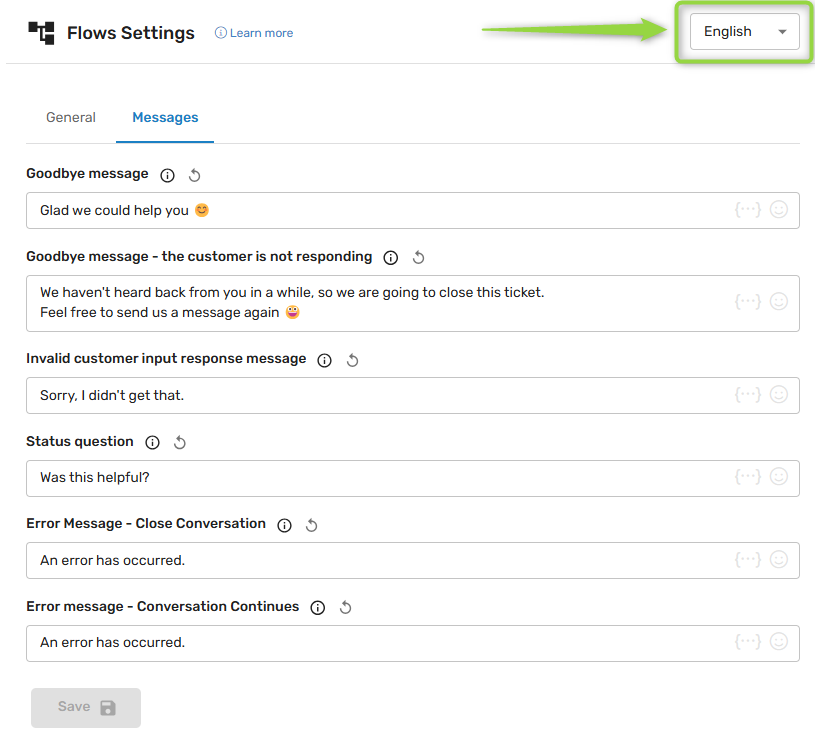
Updated 9 months ago