Security Best Practices
Overview
Glassix provides several ways to protect your account.
Your account contains sensitive information such as passwords, customer information, etc. Implementing protection methods helps secure your account and information from abuse and helps maintain your brand's image.
Enable 2FA
2FA is an authentication method in which the user is granted access only after presenting two forms of identity verification. Enabling 2FA provides an extra layer of protection to your account.
In Glassix verification is done by sending the user an SMS message. When a user tries to log in to their dashboard, after typing their Email and Password, they will receive a code via SMS that they'll have to enter.
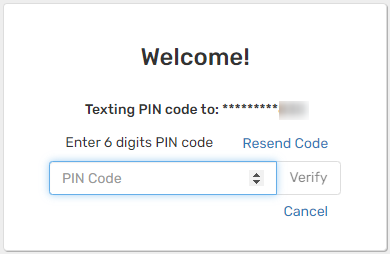
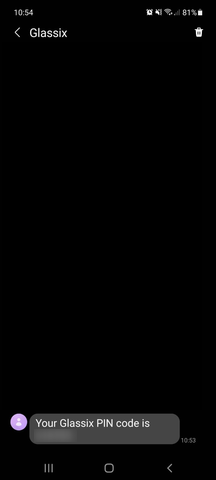
Note:This setting is available to Workspace Admins only.
- Go to Settings.
Click on the symbol in the agent dashboard.
- Click Security. Click here
- In General,
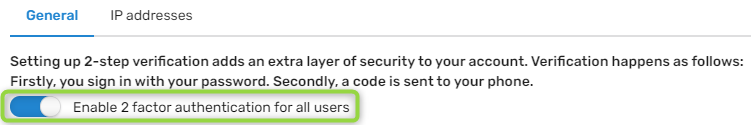
Set Strong Password Strength
The password strength determines the minimum complexity level of passwords in your system. A complex password is harder to steal or guess, thus protecting your account from fraudulent access.
In Glassix, we have four strengths available:
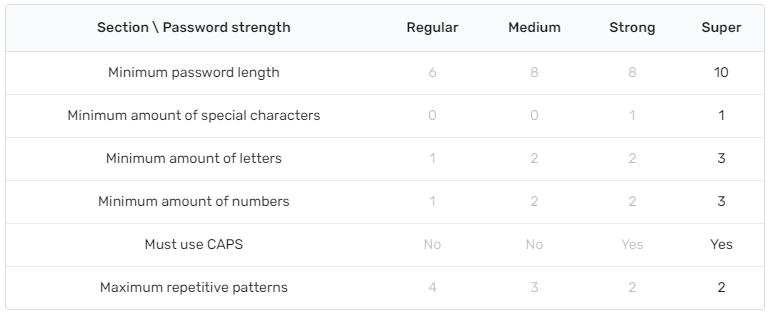
- Go to Settings.
Click on the ⚙ symbol in the agent dashboard.
- Click Security. Click here
- In General, click on the desired strength from the Drop-Down.
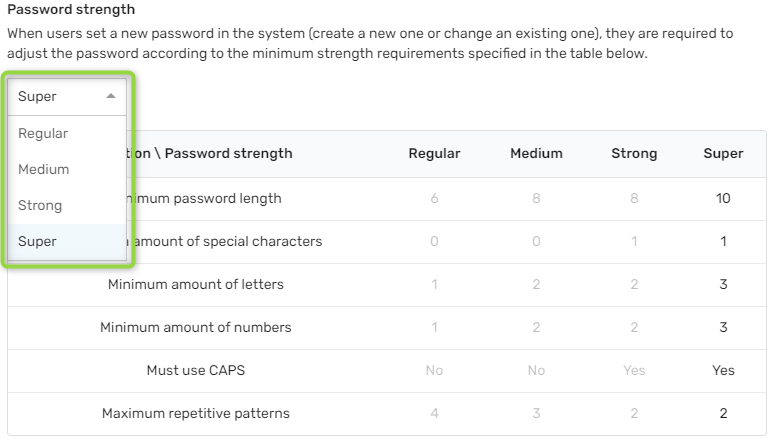
Whitelist IP Addresses
An IP whitelist allows connection and use of your account only from the addresses in the list. Using this function, you can restrict access to your account only from your office or any other place of your choice, thus, providing you control and an additional layer of protection.
Tip:Glassix supports IPv4 addresses, IPv6 addresses and IPv6 CIDR ranges for IP address whitelisting.
Note:The limitations will affect to any external application trying to connect to the Glassix API like your CRM application and/or external BOT services.
- Go to Settings.
Click on the ⚙ symbol in the agent dashboard.
- Click Security. Click here
- In IP addresses, click Add.
- In the IP address* text box, type your IP.
- In the Notes* text box, type a note to help you identify the IP.
- Click Confirm.
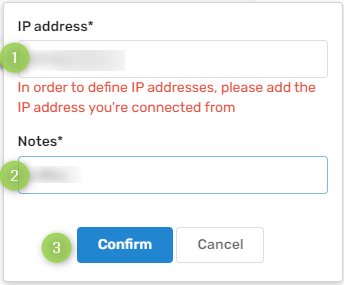
Note:You must add your current IP address before adding any other addreses.
Scramble
If your tickets contain sensitive and personal information, we recommend you scramble tickets once they're closed. Scrambling a ticket deletes its contents from the Glassix servers, and your customers' identification will be scrambled and presented by ****. Read more about scramble here.
Whitelist Document types
Glassix can receive multiple types of documentation. You can decide which types you want to receive by whitelisting specific document types. Learn more about the document types supported by Glassix here.
Updated 8 months ago