Add Questions
Overview
Question cards are essentially pre-made Data-Entry templates.
These cards expect to receive data that matches their purpose. For example, a Mail address question card expects to receive an email address.
Question Card Types
- Name
- Mail address
- Phone number
- Address
- Attachment
- Yes/No Question
Note:The phone number question isn't asked in channels where the service provider provides the phone number (e.g., WhatsApp, SMS, etc.).
If you wish to ask the customer for a phone number, switch the card's parameter.
Create a Question card
- In the Questions sidebar, click on the desired question.
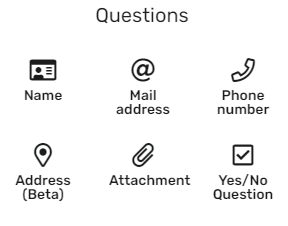
- Double-click on the card created.
- Follow the Add Data Entry guide from step 2.
Warning:If you are changing the parameter in the card, be sure it's of the proper type.
Updated about 1 year ago