Instagram Account Not Linked To Facebook Page Properly
Overview
Sometimes, an Instagram user is not connected properly to their Facebook page.
It seems to be related to how the Instagram business account was created: it often happens for profiles that have been converted to businesses through the Instagram app.
Solution
Note:Each time you switch back to a personal account, your insights data on Instagram will be erased.
You need to switch your account back to a personal one on both the Instagram app and the Facebook page:
- In your Instagram app, follow the steps to Switch Back to a Personal Account From a Business Account. Read here for help.
- On your Facebook page:
- In Settings, click on Instagram.
- In the Disconnect Instagram Account section, click on Disconnect.
- In the Connect an Instagram account section, click on Connect Account.
- In Set up your Business Profile, fill in your details and click Done.
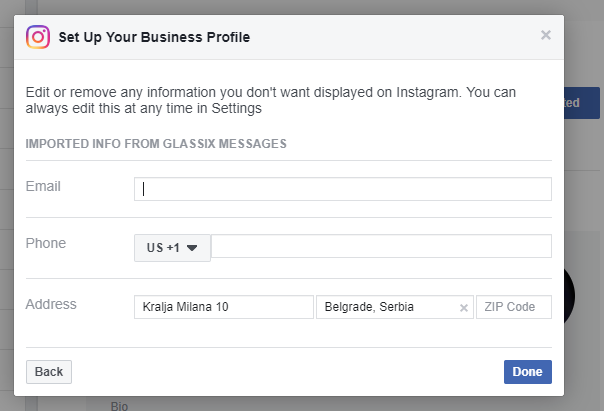
That's it! You should now be able to link your Instagram user to our platform.
Updated 8 months ago