Enable Third Party Cookies
Overview
The "Cookies are not enabled. Please enable them in order to login" error appears, when you are trying to log in to Glassix by using the embedded agent widget and your browser is blocking cookies. Cookies are required to log in.
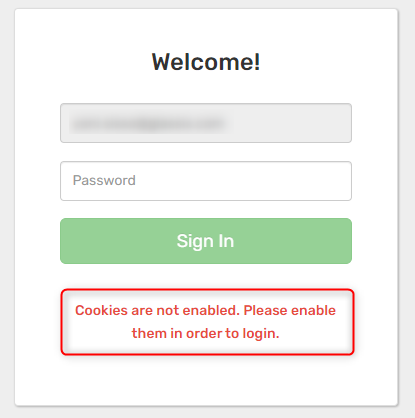
Solution
- Click on the Cookies icon in the address bar.
- Click on Always allow<Website URL> to set cookies → Done.
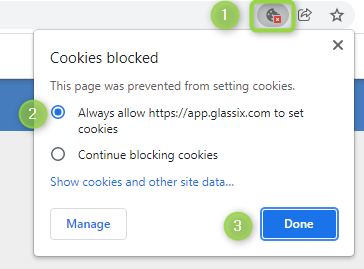
- Restart the browser.
- Reload Glassix's script.
Updated 9 months ago