AI Chatbot Step
Connect AI Chatbot to a chatbot flow
LEGACY DOCUMENTATIONThis section contains legacy documentation for our deprecated AI Chatbot feature.
For our current AI Agent documentation, click here.
After you've set up the support content for the AI Chatbot, you are ready to connect it to a chatbot flow!
Add the AI Chatbot step to your chatbot flow.
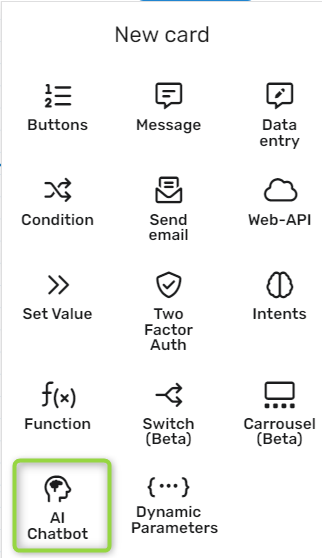
We'll use a basic setup and create a flow that looks something like this:
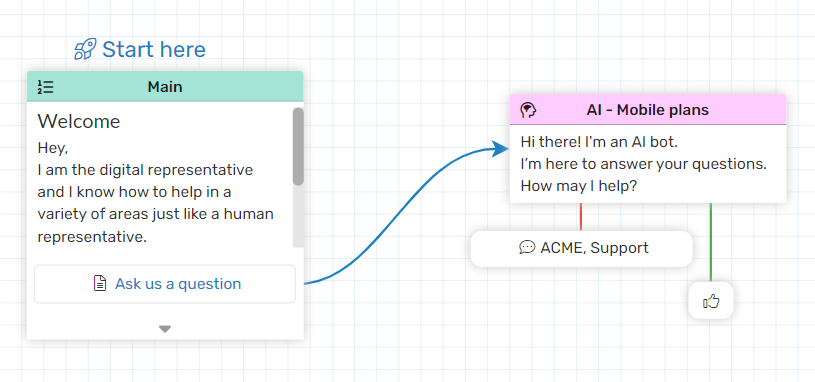
The chatbot will show a menu with only one option—"Ask us a question," which will lead to the AI Chatbot step.
The AI Chatbot step will ask the customer, "Hi There! I'm an AI bot. How may I help?" Once the customer answers, the AI Chatbot will kick in and try to answer.
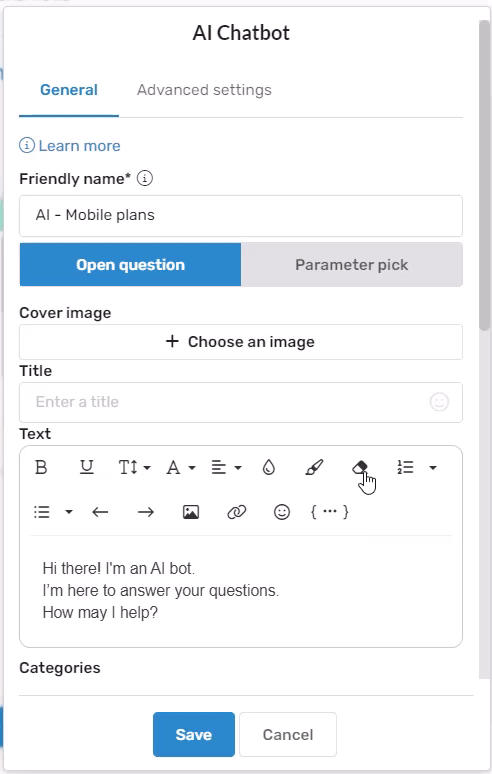
- Number of retries: If the AI fails to answer, the chatbot will ask the customer to clarify the question, up to the defined retries number - up to 3 times.
- Categories: Filter the knowledge base content and try to find answers only from the specified categories.
If the AI Chatbot answers, we will ask the customer if the answer was helpful:
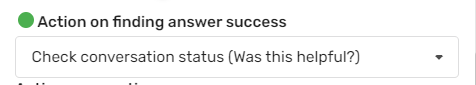
Updated about 1 month ago