Facebook Posts, Comments and Messages
When will I see posts, comments and other interactions in Glassix?
Overview
At times, customers want to contact you or get your attention via Facebook posts and comments.
Glassix uses Meta's Webhooks to create tickets from Facebook interactions. Certain posts, comments and other interactions are available via Meta Webhooks, but some are not. Any type of interaction which is not available via Meta Webhooks will not create a ticket in Glassix.
In this article, we'll go through all the interaction types which are available via Meta Webhooks, and for which tickets will therefore be opened in Glassix.
Tip:A good rule of thumb for what interactions will open a ticket in Glassix is to think about what shows up on your business's page. If a customer's interaction doesn't show up on your business's page, it won't show up in Glassix either. If a customer's interaction does show up on your business's page, it should always open a ticket in Glassix as long as it's public.
Note:Due to limitations of Meta's Webhooks, any posts or comments made in Facebook Groups will not create new tickets in Glassix.
Posts on Your Page
By default, any posts you make on your business page will not generate a ticket in Glassix on their own. When your customers interact with your business's posts, however, these interactions will generally create a ticket which includes the details of your original post.
In addition, posts your customers make on your business page will make tickets in Glassix. Replies to customer-created posts work just like replies to posts you make yourself.
Comments on Posts Made by You or Your Customers
Top-level comments on a post on your business's page (whether that post was made by you or your customers) will open a new ticket in Glassix. Below is an example of a top-level comment:
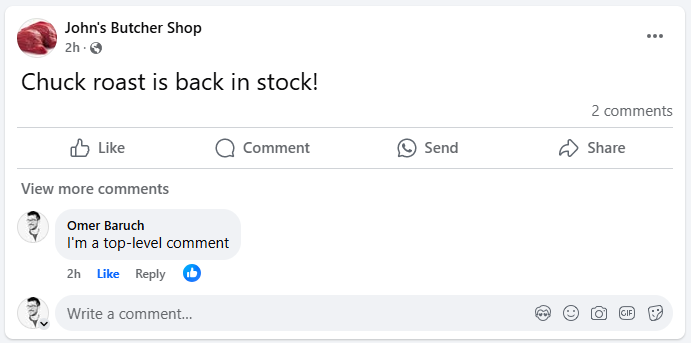
And here is how top-level comments will show up in Glassix:
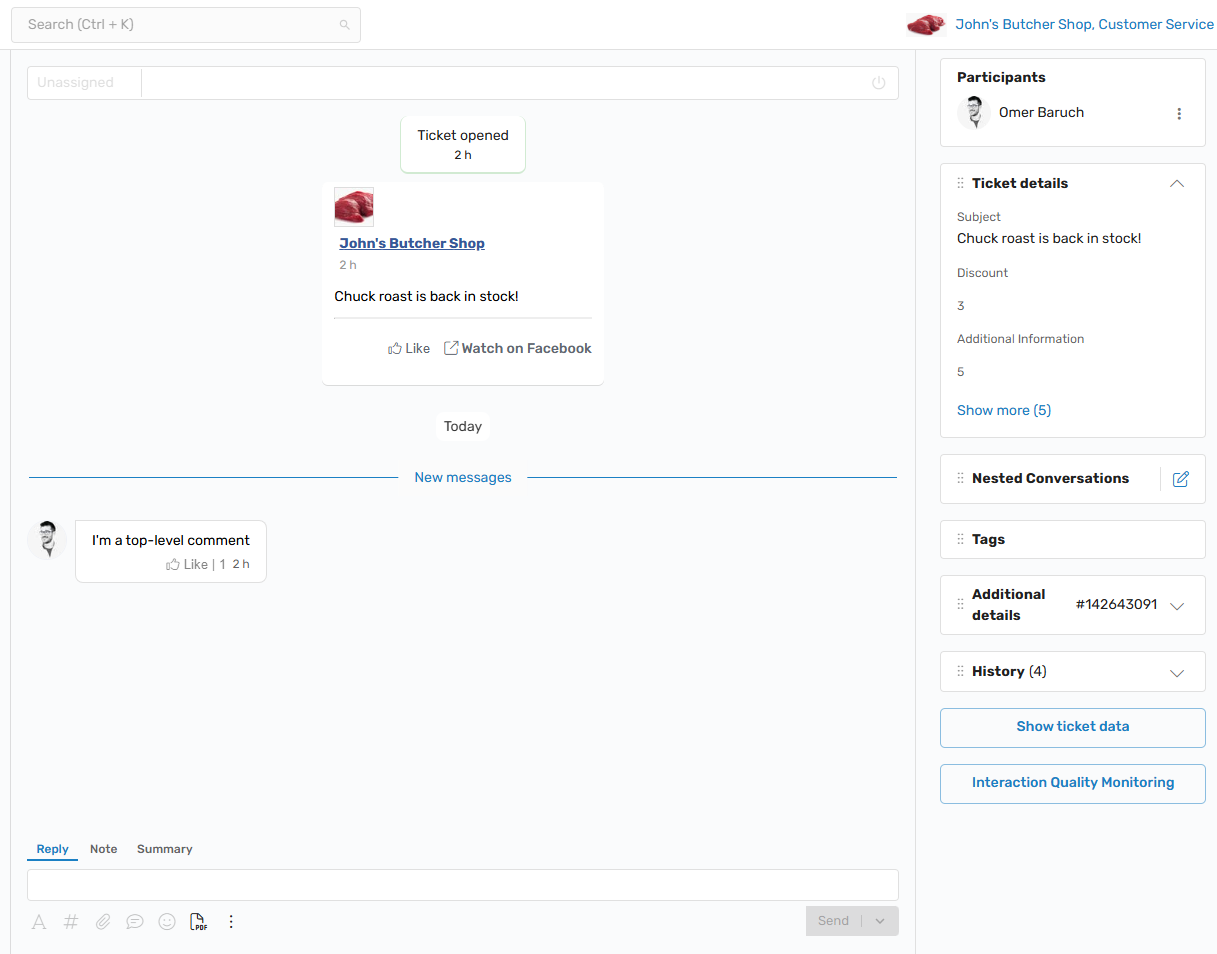
Each reply to a top-level comment will be attached to the existing ticket. Below is an example showcasing replies to a top-level comment:

Even though these comments are made by different customers, they will still show up in the same ticket in Glassix. Note that the customers who replied to the top-level comment have also been added as participants to the ticket:
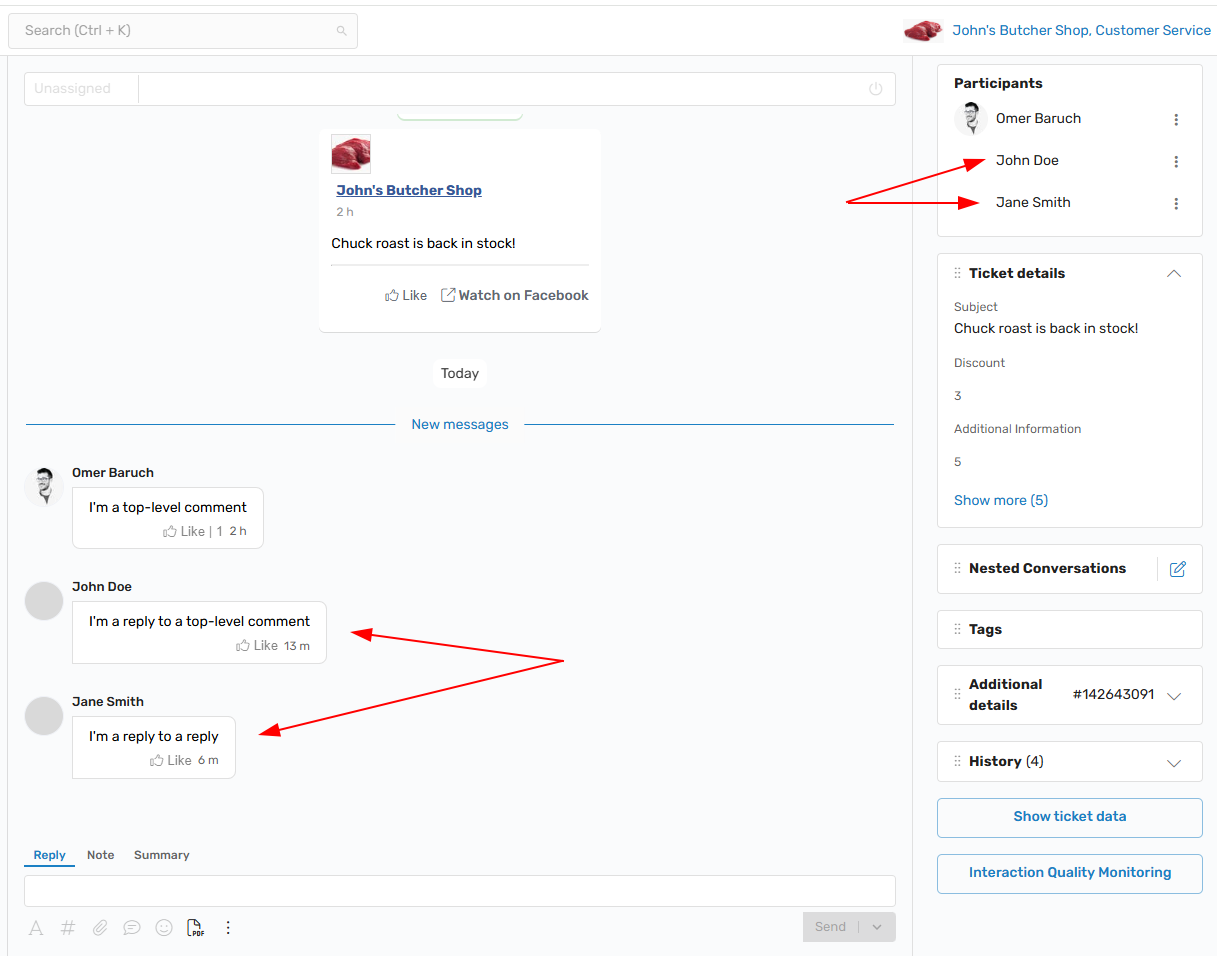
Posts Made by Your Customers
Posts made by your customers on your business's page will also open a new ticket in Glassix. Below is an example of a customer-created post:
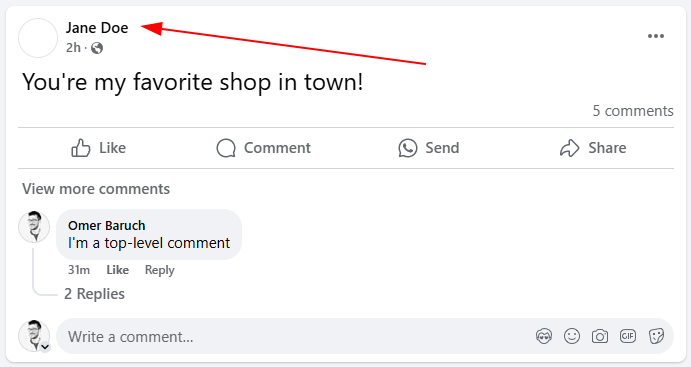
And here is how customer-created posts will show up in Glassix:
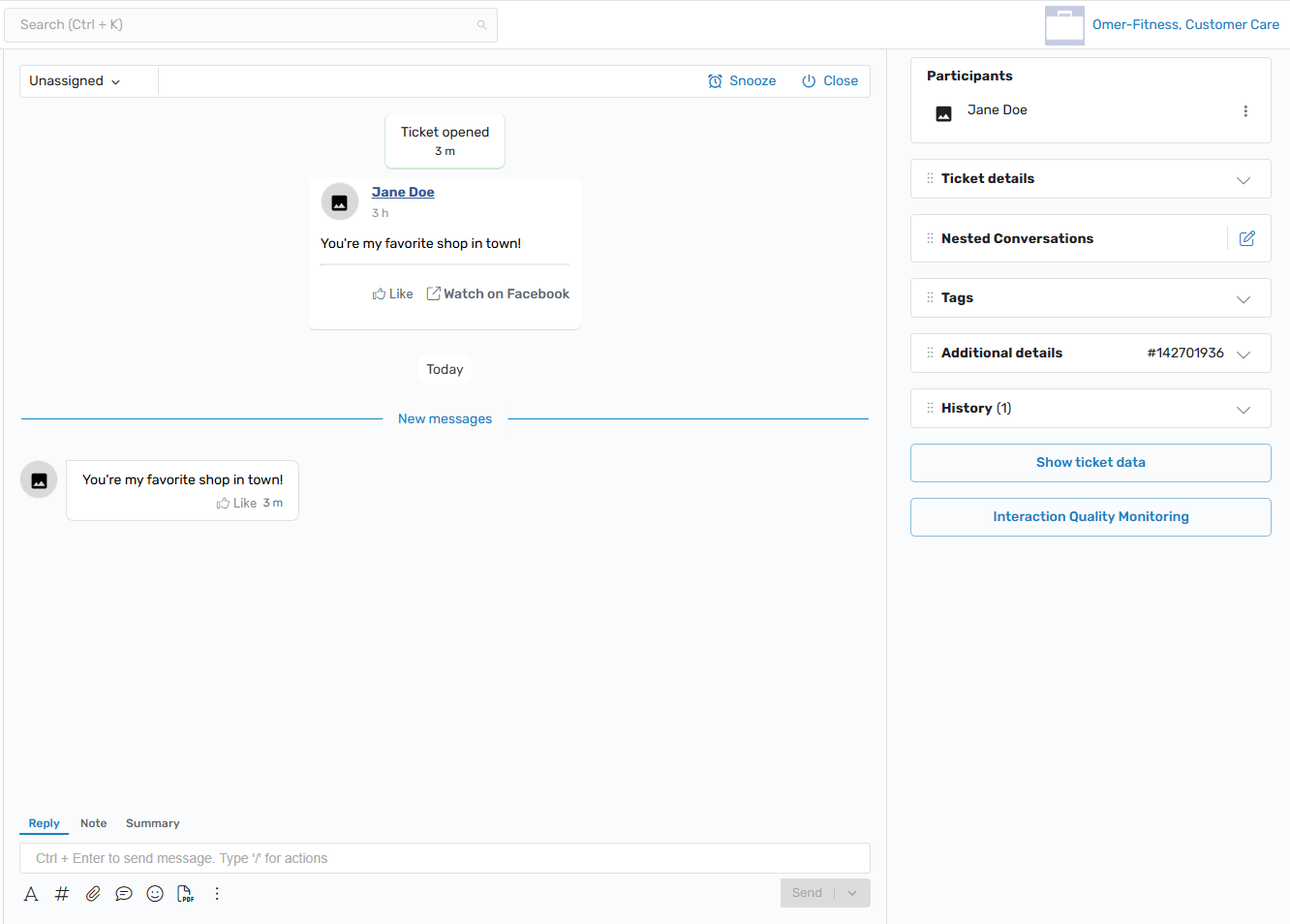
The first top-level comment made by the customer who created the post will be attached to the existing ticket:
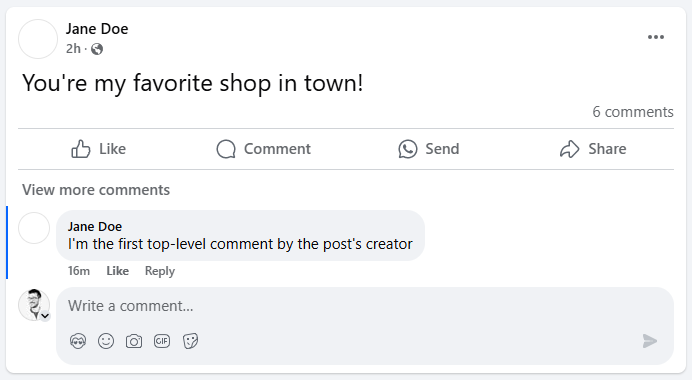
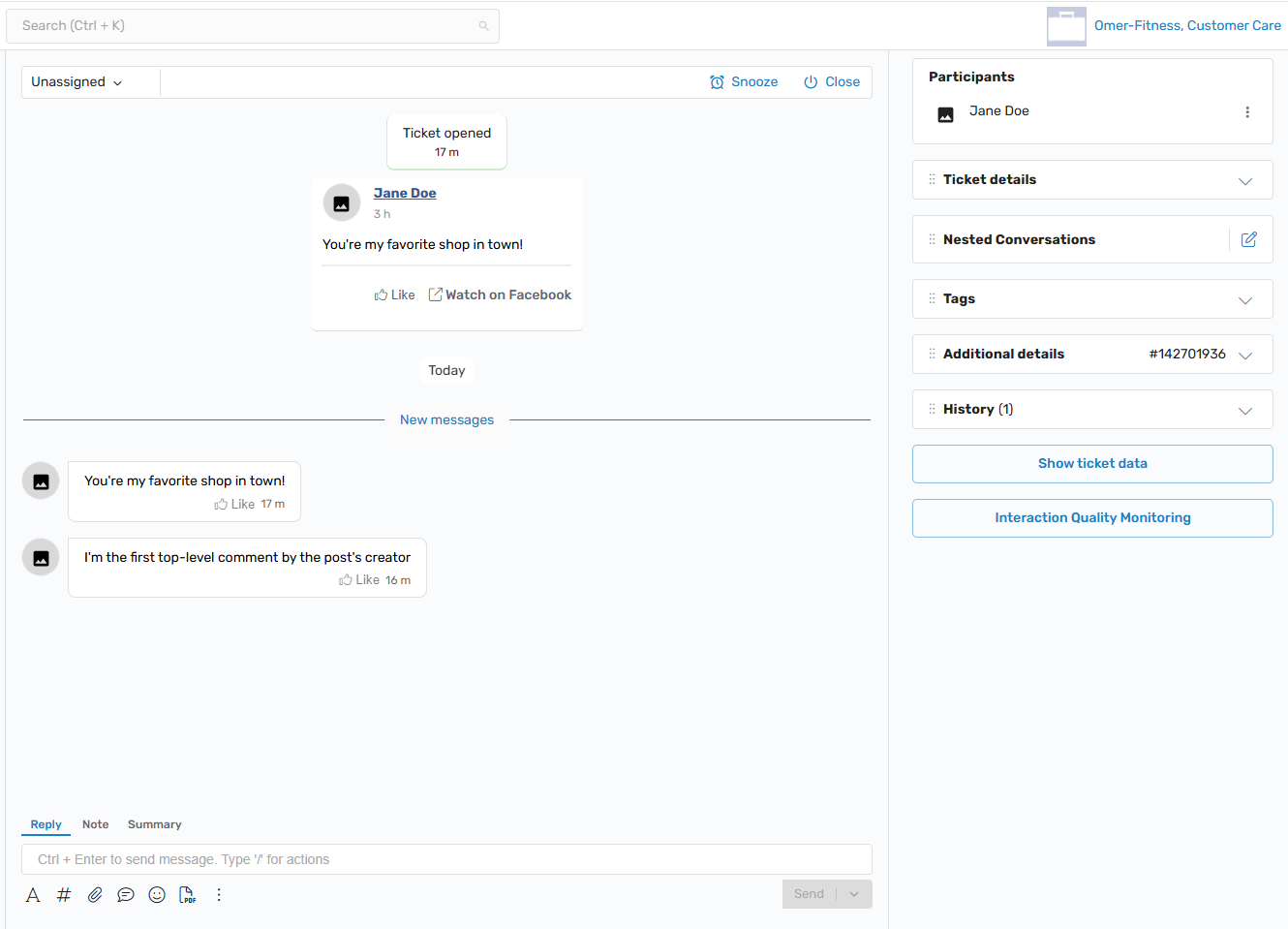
Each additional top-level comment, including comments by the customer who created the post, will open new tickets in Glassix:
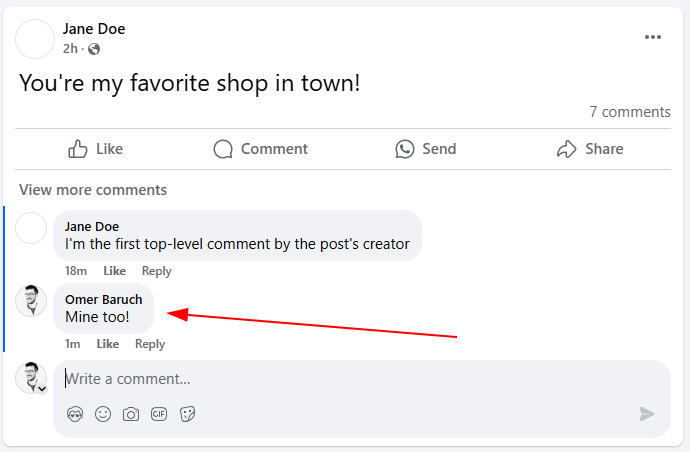
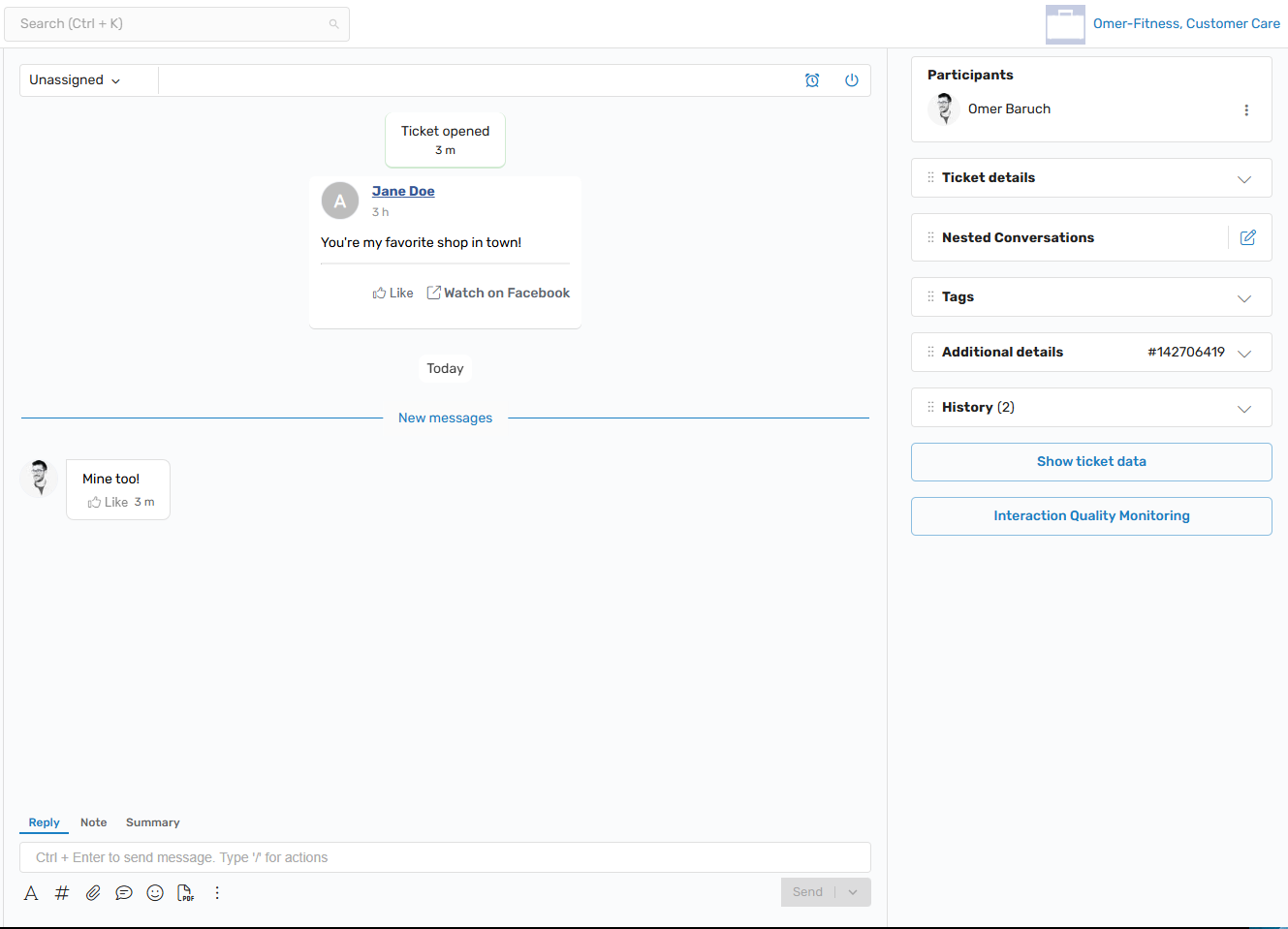
Each reply to a top-level comment will be attached to the existing ticket for that comment, just as it is for comments on posts you create yourself.
Reviews Left on Your Page
Note:Due to privacy restrictions in Meta Webhooks, only reviews posted publicly will open tickets in Glassix. Private and friends-only reviews are not available via Meta Webhooks and will therefore not generate tickets.
Each new public review by a customer on your business's page will open a new ticket in Glassix.
Each comment by a customer on a public review will open a new ticket in Glassix. Unlike with comments on posts, both top-level comments on reviews and replies to comments on reviews will open new tickets.
Likes on Posts and Comments on Your Page
Unlike posts and comments, which generate their own tickets in Glassix, likes will not open a ticket themselves. If a ticket has already been opened in Glassix for a post or a comment on your business's page, however, the number of likes on that post or comment will show up in Glassix just under the message itself:
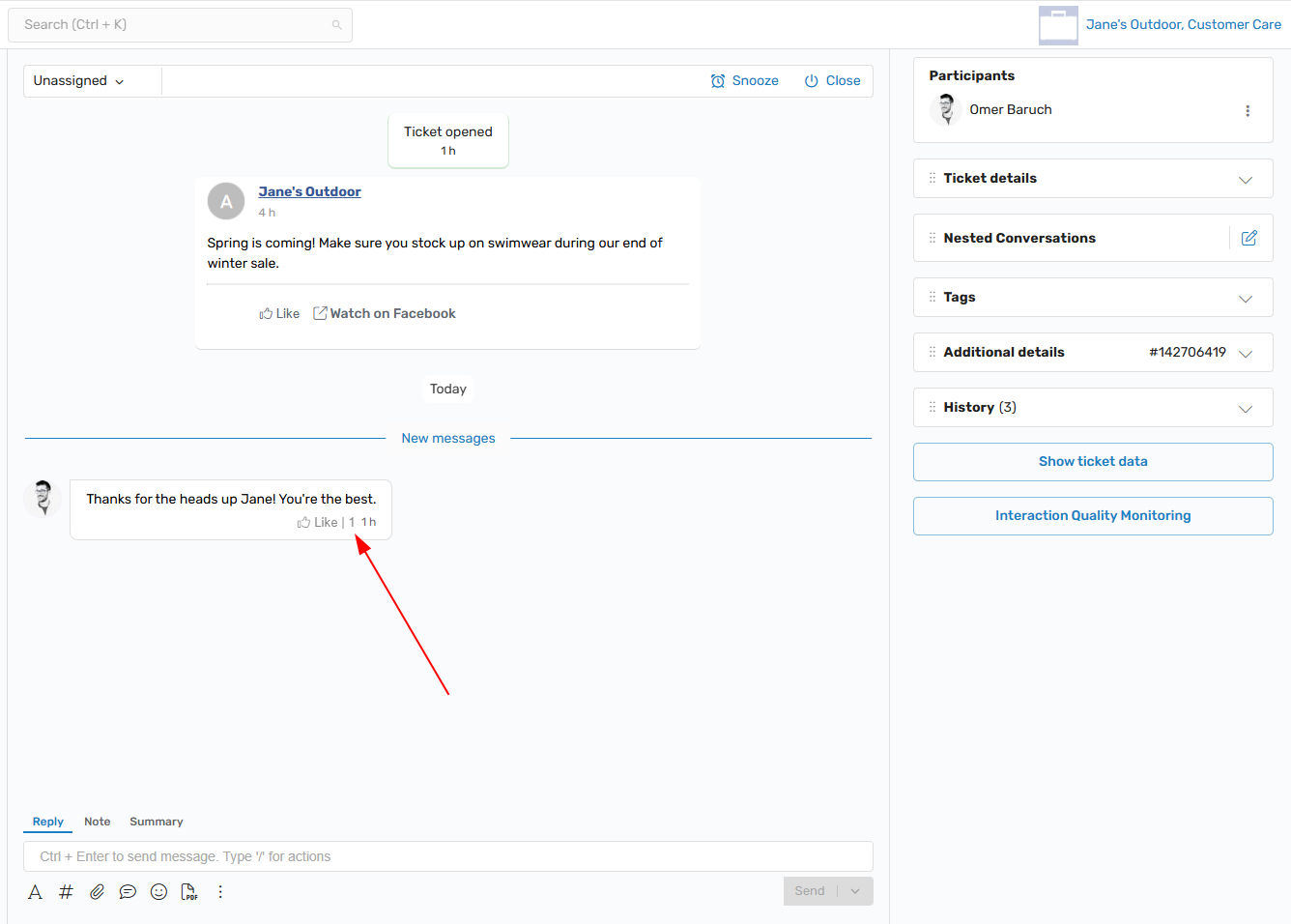
Public Mentions
Public mentions refer to public posts and comments on other pages or feeds, in which your business's page is mentioned.
Note:Due to privacy restrictions in Meta Webhooks, only mentions posted publicly (or in reply to public posts) will open tickets in Glassix. Mentions in private or friends-only posts are not available via Meta Webhooks and will therefore not generate tickets. Mentions posted in reply to public posts will always create tickets in Glassix, but will come through as anonymous if the user's profile is set to private.
Any public post in which the page is mentioned will open a new ticket in Glassix:
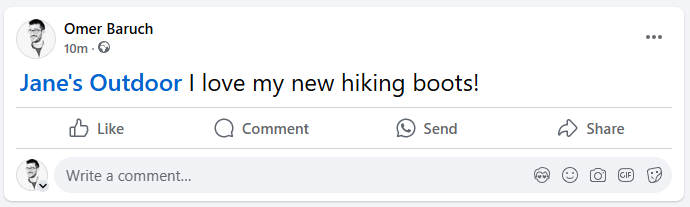
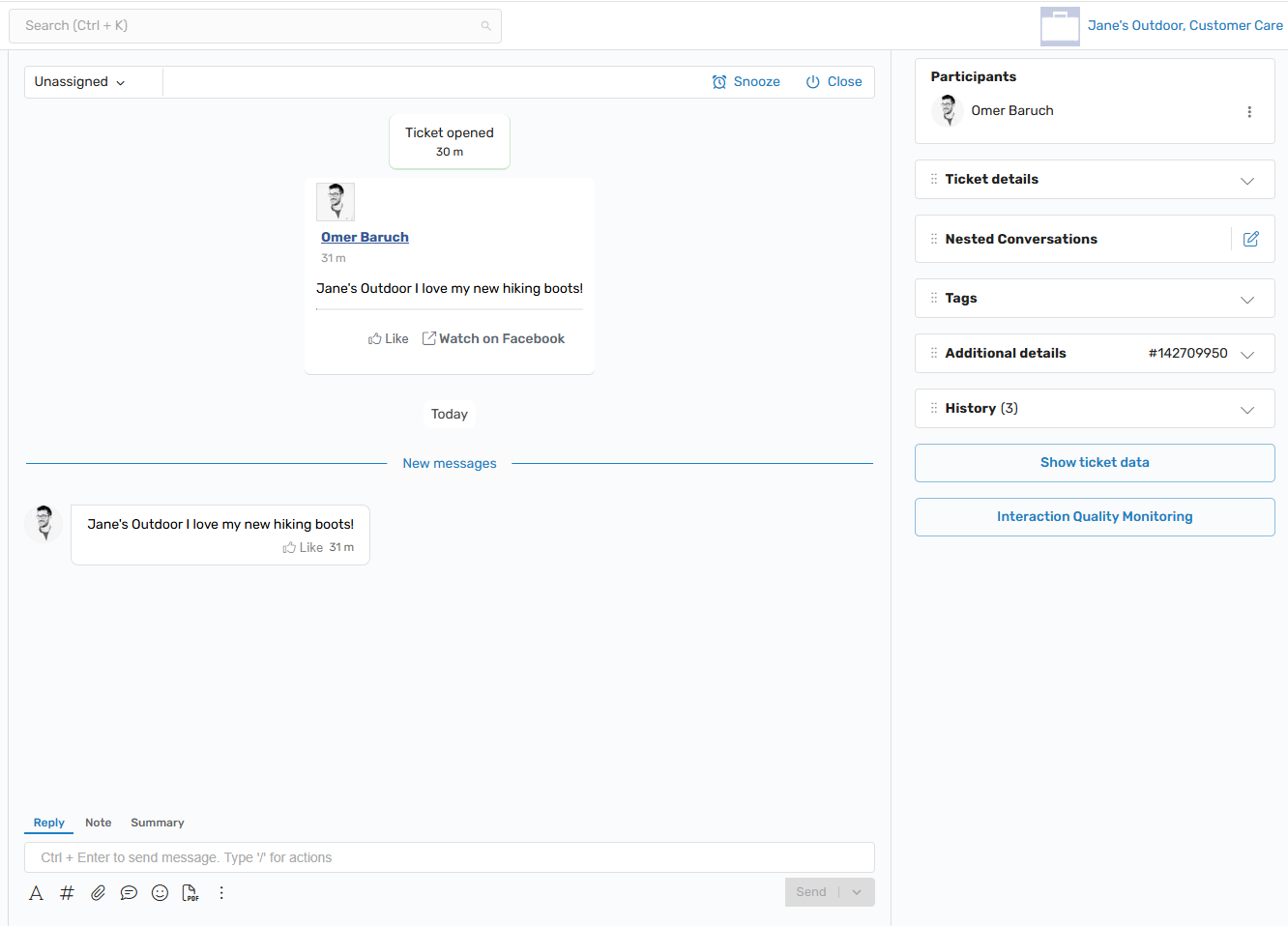
Each comment on a public post in which the page is mentioned will also open a new ticket in Glassix, but may come through as anonymous if the user's profile is set to private:

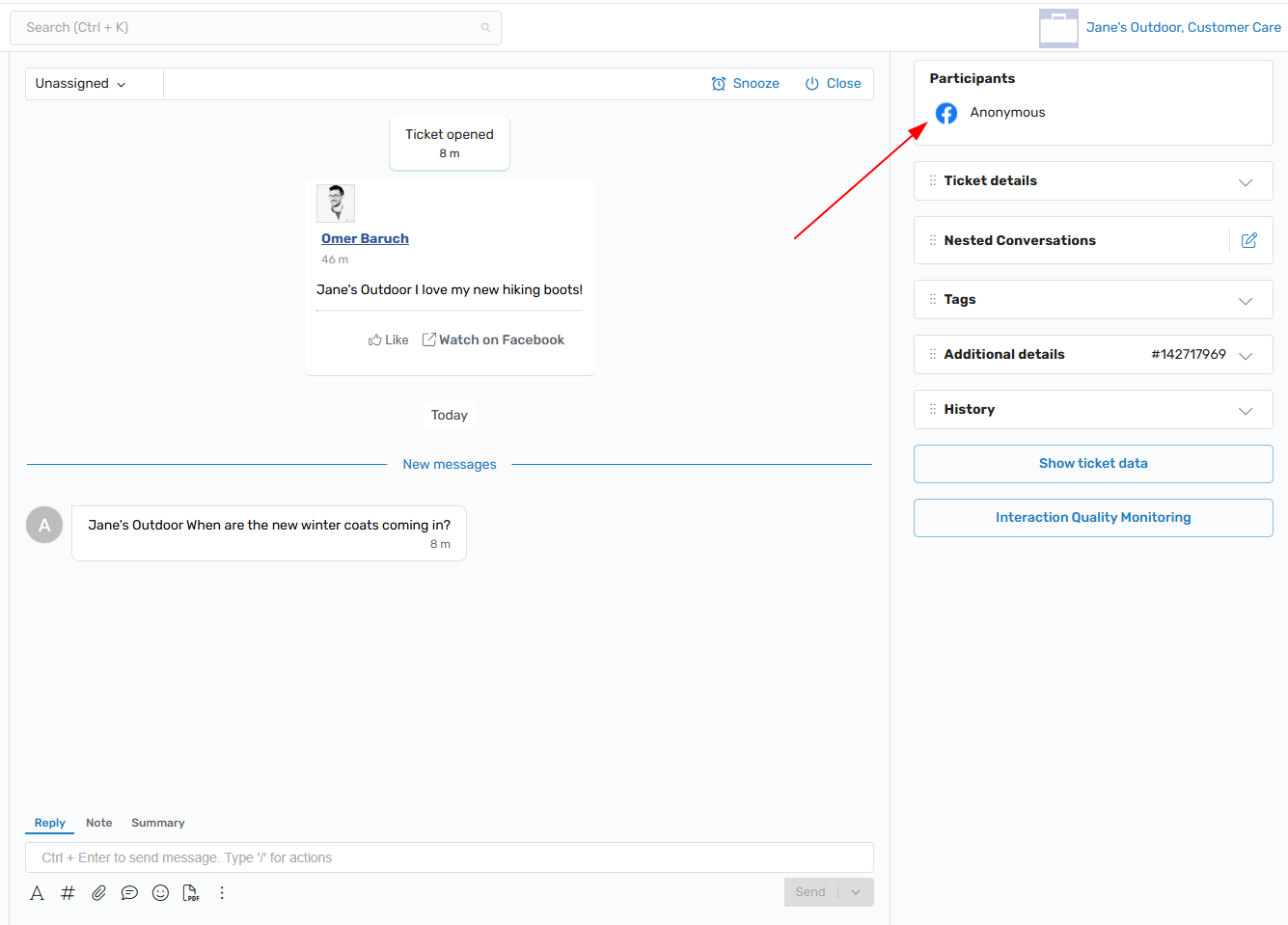
Note:Due to limitations imposed by Meta on business pages, it is not possible to respond privately to a customer's public comment through Glassix.
Direct Messages (Messenger)
Direct messages sent to your business through Facebook will always open a new ticket in Glassix when the Messenger channel is connected and enabled. For instructions on connecting Messenger to your Glassix department, see here.
Updated 9 months ago